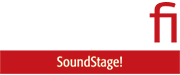Like most music lovers these days, I use some kind of computing device for the bulk of my listening. When I’m listening through the KEF LS60 Wireless active speaker system in my living room, I cue up music, control playback, and adjust system settings using a ninth-generation iPad. Upstairs in my home office, I use my MacBook Pro (late 2023, M3) to control playback through the PSB Alpha iQ active speaker system on the top shelf of my secretary desk.
Once in a while, when I have a few spare minutes to get a quick musical fix, I’ll pull my phone out of my pocket and cue up some tunes. But the phone is rarely my first choice. With most of the apps I use for music and audio—Roon, BluOS Controller, Qobuz, Tidal, and KEF Connect—I prefer the MacBook’s 14.2″ micro-LED display and the iPad’s 10.2″ touchscreen to the smaller 6.1″ OLED screen on my iPhone 14. The larger screens can display more information, allowing me to find what I want with less scrolling and hopping through menus. But as I recently discovered, book-style foldable smartphones can narrow that advantage.
Shapes and sizes
On a family trip to Michigan earlier this summer, my wife’s son, Chris, showed me his brand-new Samsung Galaxy Z Fold7. When folded, the device looks like a full-featured Android phone, with icons and widgets presented on a 6.5″ AMOLED screen with a 21:9 aspect ratio. Unfolding it opens up a much-larger 8″ screen with a squarish aspect ratio of 10:9. Chris is an academic with a young family, and he likes the foldable design because it makes it convenient to edit papers when he has a few spare moments.

By coincidence, Doug Schneider had checked out the Fold7 at the Samsung Experience Store in Montreal while I was in Michigan. In a phone call soon after I returned to Toronto, Doug opined that a foldable smartphone could improve the user experience when interacting with music apps like Qobuz, Tidal, and Roon. Interesting idea, I thought, and I resolved to explore it further.
I started by emailing queries to Lenbrook Industries (parent company of Bluesound, NAD Electronics, and PSB Speakers), Qobuz, and Roon Labs, asking how their mobile apps worked on devices like the Fold7. Qobuz’s PR representative sent back a 25-second video showing the Qobuz app working on the cover and inner screens of a foldable phone. Andrew Haines, platform manager of BluOS technologies for Lenbrook Media Systems, agreed to do a video interview the following week.

I also sent emails to some phone manufacturers asking for a short-term loan of a current foldable device. Google graciously lent me their Pixel 9 Pro Fold for this feature. This device has a square 8″ OLED inner display and a 6.3″ OLED cover screen with a 20:9 aspect ratio.
Real estate
In this article, I’m not going to examine camera specs, processor speed, video performance, battery life, and other aspects of hardware design. There are many review sites that can address those subjects much more expertly than I could. My interest here is how book-style foldables work with music apps.
It’s worth noting that the size differences between the cover and inner screens are far greater than their diagonal measurements suggest. The area of the Pixel 9 Pro Fold’s cover screen is about 15.125 square inches, compared to 30.25 square inches for the inner screen. So the inner screen has double the real estate of the cover screen—just as you’d expect from the design.
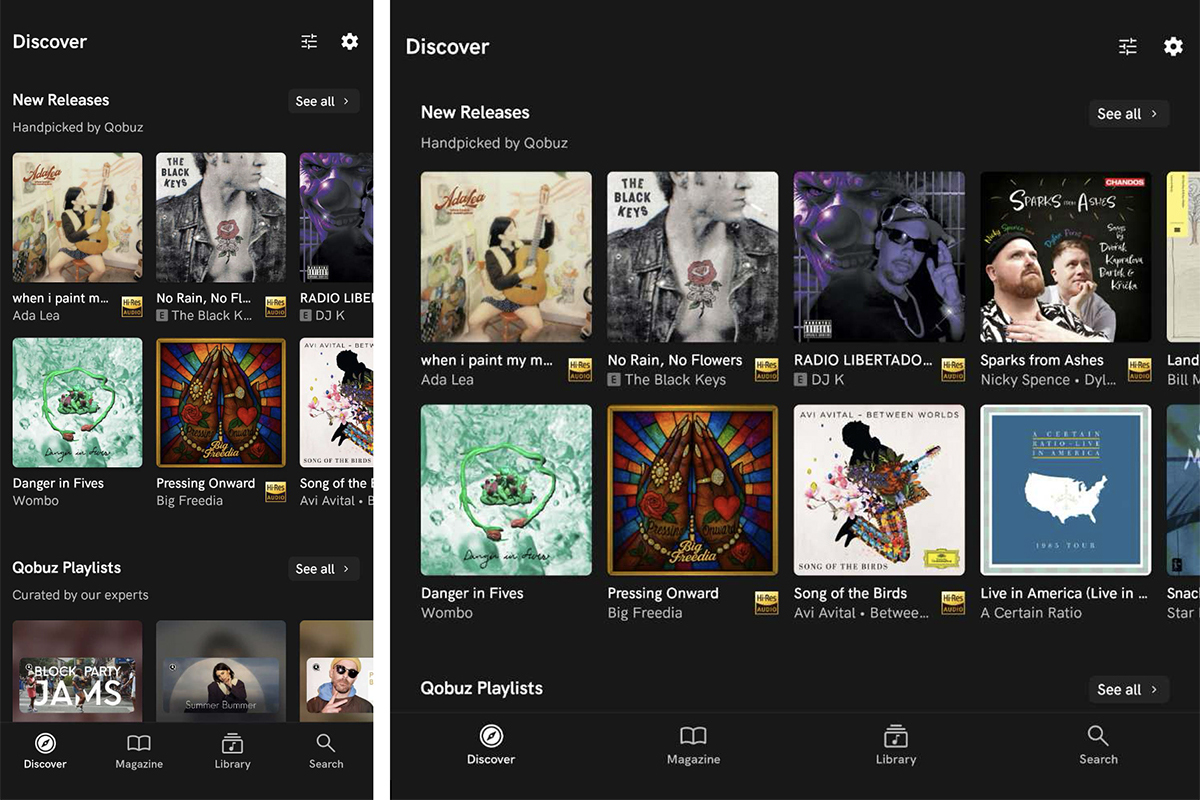
The video that Qobuz sent showed how the larger inner screen makes for a better user experience. Qobuz’s mobile apps are the same on smartphones as they are on tablets, I was told, but they automatically adapt to screen size and layout. As the screenshots above show, the inner screen displays more information, which means less scrolling. Also, album art and text are larger, and therefore easier to read. On my iPad, I get even more information on a single screen when using the Qobuz app, which means less scrolling still. In terms of information density, I’d say the inner screen of a device like the Pixel 9 Pro Fold is about halfway between what you get with the cover screen (or the screen of a conventional smartphone) and a full-size tablet like my iPad.
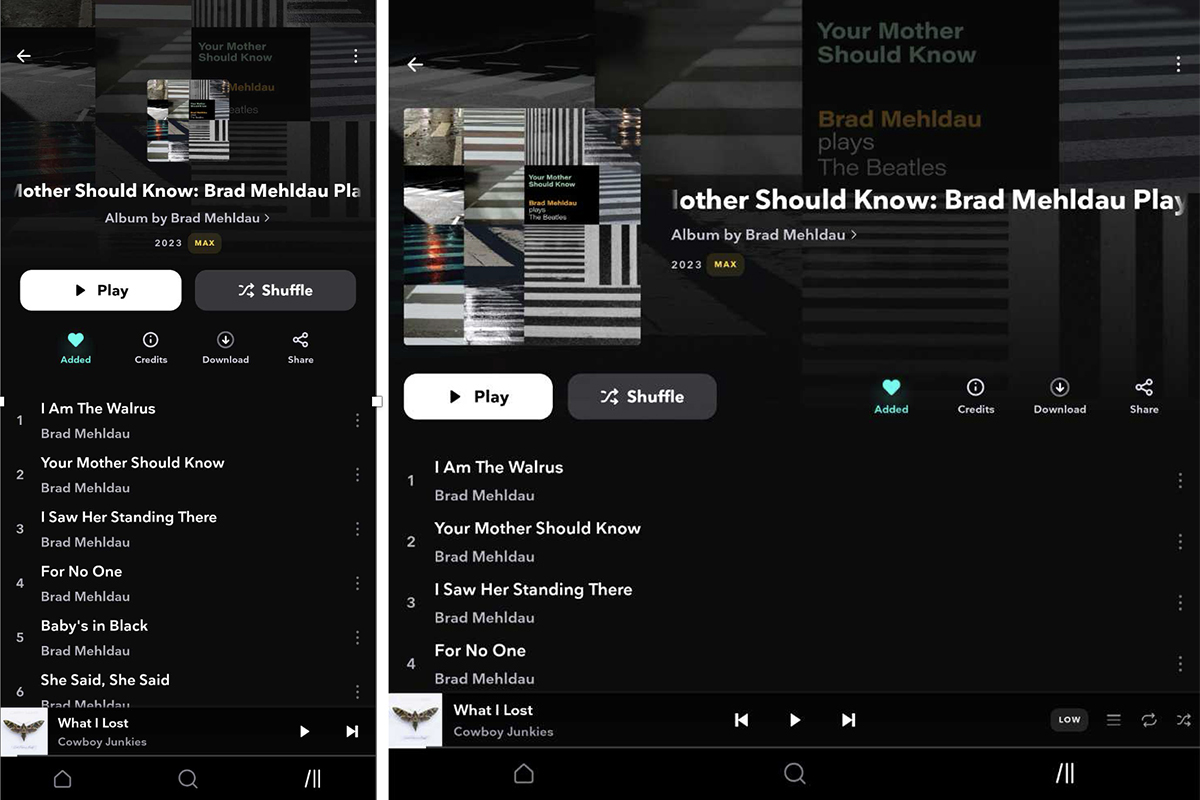
With the Tidal app, icons and text are larger on the inner screen, making them easier to see—but there’s more dead space as well. The lists of albums and tracks are actually longer on the cover screen. On both the cover and inner screens, if you want to use the Tidal Connect function to transfer playback to another component on your home network, you have to do this from the Now Playing screen.
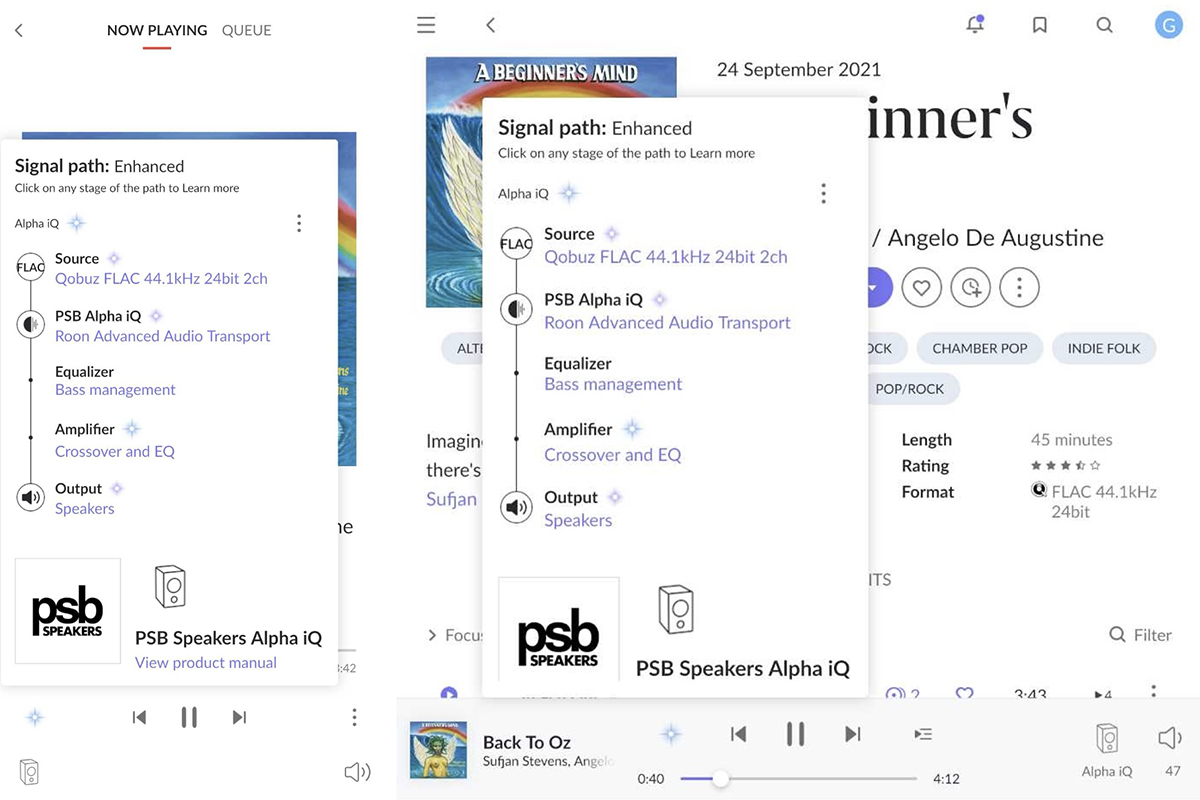
With Roon, the differences are greater. The size of album art and text is the same on the cover and inner screens. But the inner screen displays more albums and tracks at once—almost as many as on my iPad, and certainly more than on a conventional smartphone. That extra real estate also makes it easier to access useful Roon functions. On the inner screen, I can view the signal path when I’m playing music by tapping a little sparkly icon near the transport controls at the bottom. On the smaller cover screen, the little icon that calls up the Signal Path function is only shown in the Now Playing screen, which means one extra step.
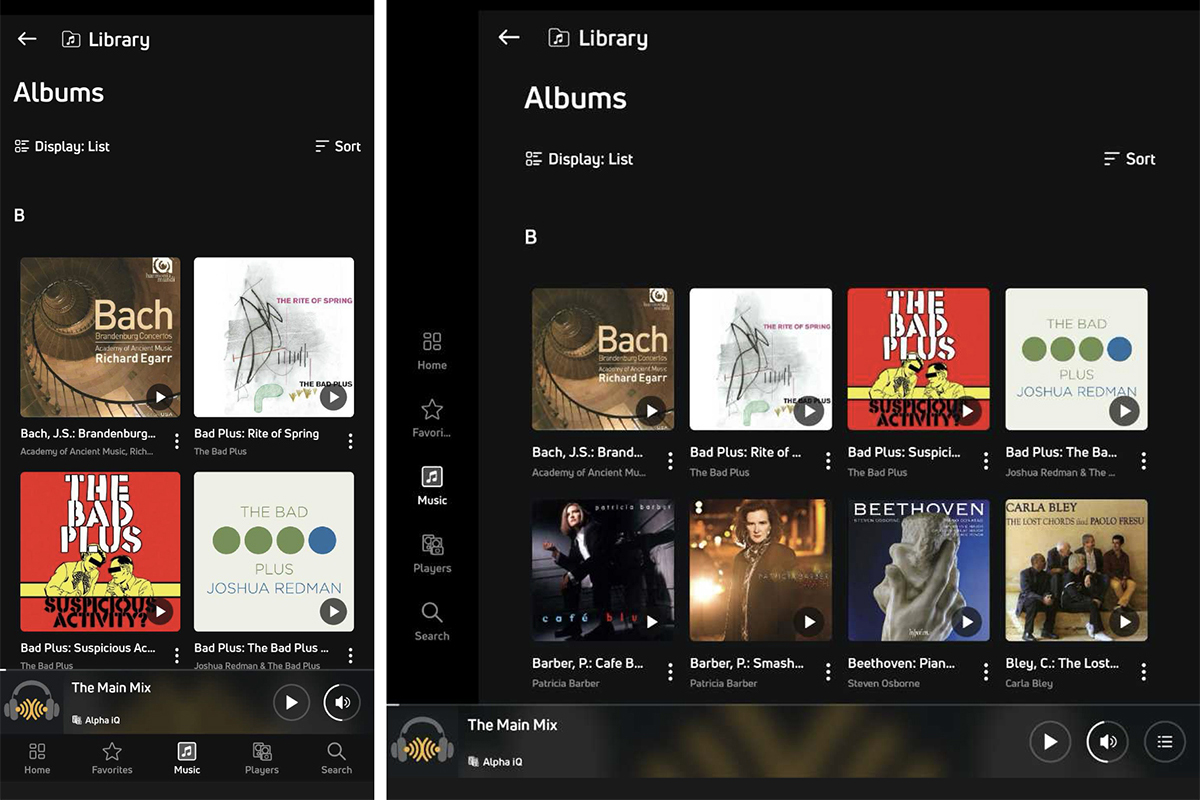
Lenbrook’s BluOS Controller app is used for BluOS-enabled streaming components sold under the company’s Bluesound, NAD, and PSB brands, and for BluOS-enabled components from licensees such as Cyrus Audio, DALI, Monitor Audio, and Roksan. BluOS has integrated support for more than 20 streaming services, but also allows playback of music stored on USB and network drives. Further, it can be used for adjusting audio settings of BluOS-enabled components.
When viewing your local library or streaming-service content, more selections are shown on the inner screen, so less scrolling is needed to find what you’re looking for. Album art and text are larger, improving readability. In fact, the amount of information shown on the Pixel 9 Pro Fold’s inner screen is very close to that on my iPad. If you launch the BluOS app with the phone open, the navigation bar is on the left side of the inner screen, just as it is on the iPad in landscape mode. But if you launch BluOS on the cover screen, then open the phone up, the navigation bar is on the bottom, just as it is on the cover screen and on the iPad in portrait mode.
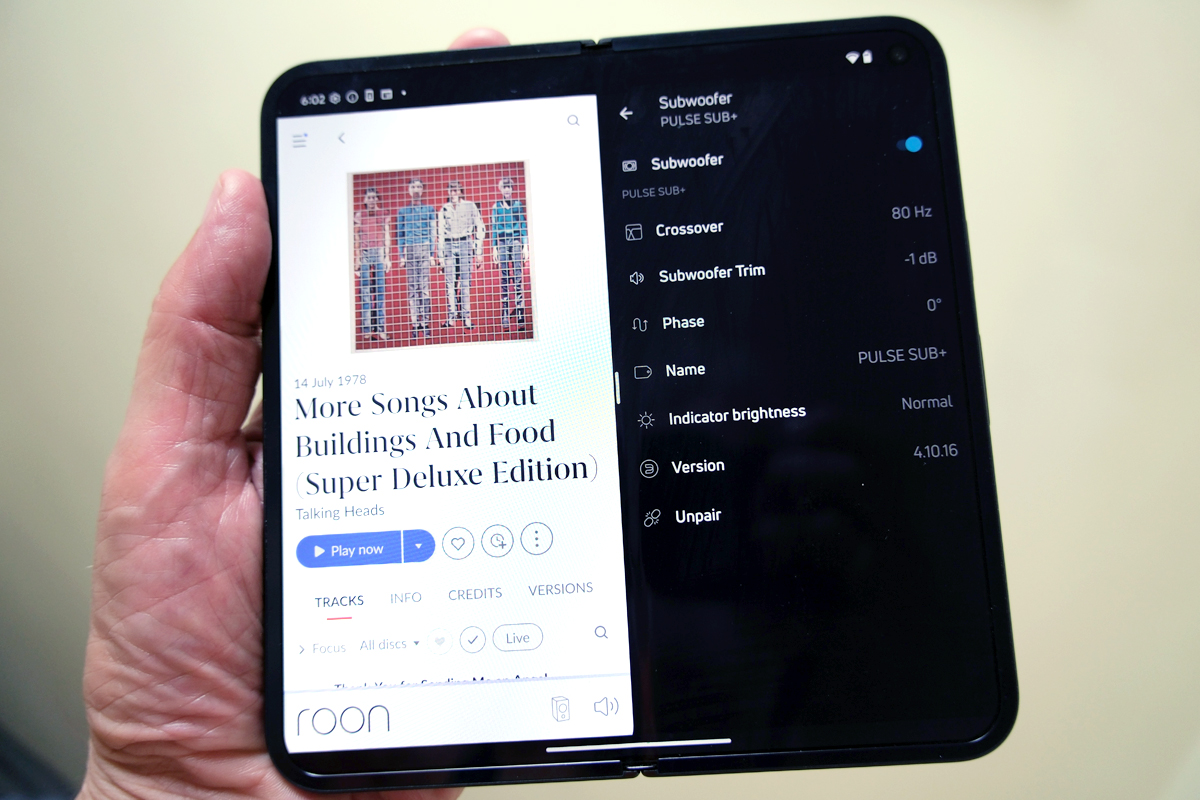
Android has a Split Screen function, which lets you run two apps, side-by-side, on the inner screen. In the photo above, I have the Roon app open on the left so that I can browse and select music. On the right, I have the BluOS Controller app open so that I can adjust settings on the Bluesound Pulse Sub+ subwoofer I have paired with the PSB Alpha iQ system in my home office.
Listeners could also use this feature to multitask while playing music by having, say, the music app open on one side of the inner screen and an email app on the other. If you pair apps so they’ll display side-by-side on the inner screen, Android can place a shortcut for the paired apps on the home screen, so you can launch them both with a single tap.
To-do list
During a Microsoft Teams call in early August, Haines told me that Lenbrook has followed different development paths for smartphones and tablets since it began work on BluOS 4.0, which was released in the autumn of 2023. One enhancement in the tablet version of BluOS 4.0 is that the display changes depending on whether you’re using the tablet in portrait or landscape mode.
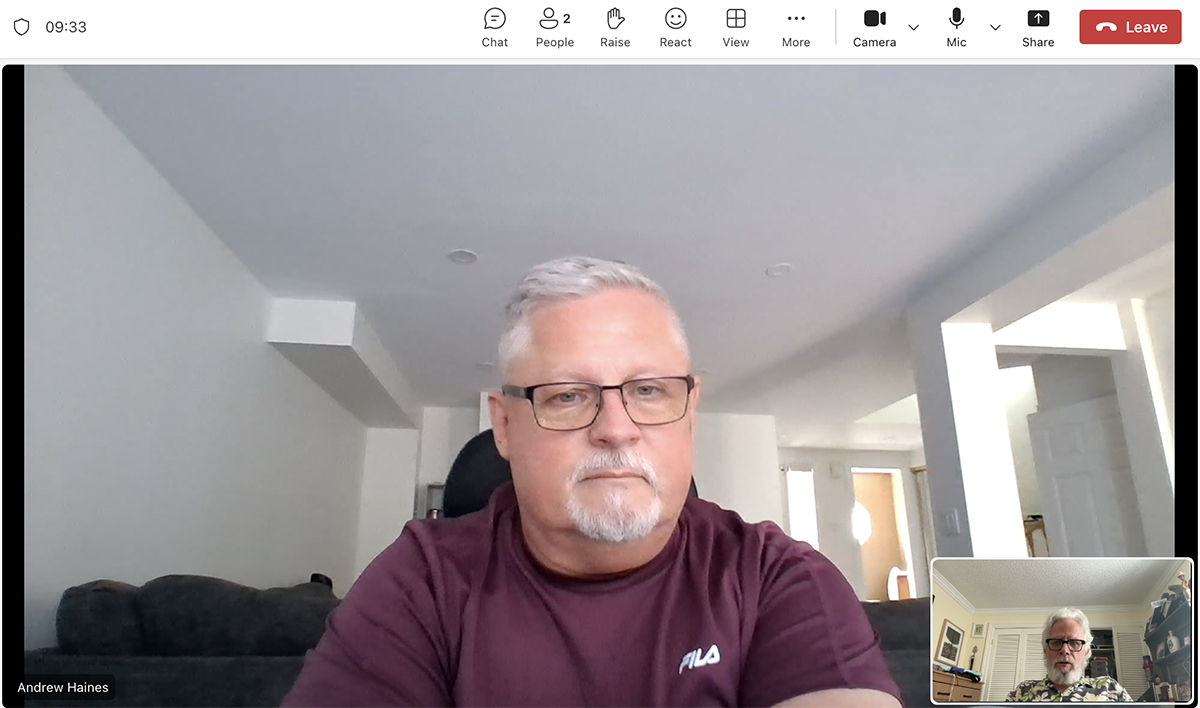
What about foldables? “When the case is closed, you will get the standard phone app,” Haines told me. “On the inside screen, what we’re working toward is giving a design that’s closer to tablet.” Essentially, the code looks at screen size, resolution, and aspect ratio, and adjusts the display accordingly.
Haines said Lenbrook might do more to exploit the extra real estate available on the inner screens of book-style foldables. For example, Lenbrook might add a user-configurable tab to the navigation bar on the inner screen. And the company is planning a new feature for the next release that will exploit the ability to have two apps open side-by-side on the big inner screen.
But developing for foldables is just one item on Lenbrook’s software-development to-do list, Haines noted. For the European market, Lenbrook will have to add accessibility features to meet new European Union requirements. The company is also working on software that will enable smart TVs and game consoles to display BluOS’s Now Playing screen. And Lenbrook would like to enable small flip-style foldables like the Motorola Razr+ and Samsung Z Flip7 to display a BluOS widget on the cover screen when the phone is folded.
Ifs, ands, buts
Lenbrook has received only one request for a book-style-foldable version of BluOS, Haines said. He’s not surprised, and neither am I. These devices are a small part of the smartphone market, partly because of their high prices. An unlocked Samsung Galaxy Z Fold7 with 256GB of storage sold for US$1999.99 or CA$2499.99 at the time of writing. The price of an unlocked 256GB Google Pixel 9 Pro Fold was US$1799 or CA$2399.
But new devices could stoke interest in the category, and more competition could drive prices down. Apple is expected to launch a foldable in the autumn of 2026, and Google will launch the Pixel 10 Pro Fold later this fall.
Size and weight are also issues. When folded, the Pixel 9 Pro Fold measures 6.1″H × 3″W × 0.4″D—a little larger in every dimension than my iPhone 14. It weighs 9 ounces—50% more than the iPhone 14. I feel that difference in my pocket.

But foldables keep getting thinner and lighter. The Galaxy Z Fold7 is 1.7 ounces lighter than the previous Galaxy Z Fold4, and 0.2″ thinner when folded.
As much as I enjoyed running my music apps on the Pixel 9 Pro Fold, I don’t know if that would motivate me to spring for a high-end foldable. But if I had another application for a book-style phone, as my wife’s son does, the improved experience with music apps might just tip me over the edge.
. . . Gordon Brockhouse