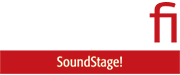Ever since I got into file-based playback in the late 2000s, I’ve used some kind of app to play music. At first it was iTunes, the music app bundled with Mac computers. When I started purchasing high-rez albums from download stores like HDtracks, I added BitPerfect, an inexpensive utility that runs on top of iTunes and enables bit-perfect playback of files with different sampling rates and bit depths.
After I ripped my SACD collection, I switched to Audirvāna because it made playback of DSD-encoded music simpler than it was with iTunes and BitPerfect. When Audirvāna added support for streaming, I used it to play music from Tidal, and later Qobuz, as well as locally stored music. Audirvāna has since moved to a subscription model. The monthly fee for Audirvāna Studio, which has integrated support for Qobuz and Tidal, is US$6.99 or €6.99.
For the last eight years or so, Roon has been my main music app. As I’ve written many times on Simplifi, I really like Roon’s interface, editorial content, and functionality, as well as the fact that it works with products from so many brands. Roon also follows a subscription model. The monthly fee is US$14.99 or €14.99.
I suspect my journey is similar to that of other digital audiophiles. Lately, though, I’ve been wondering how many audiophiles actually need an application like Roon or Audirvāna Studio. This question was stirred by a couple of conversations with SoundStage! founder Doug Schneider, who opined that it might be simpler—and cheaper—for listeners just to use the app offered by their streaming service of choice.
Qobuz goes direct
I suspect Doug’s observation was triggered by the announcement of Qobuz Connect on May 15, the opening day of High End 2025 in Munich, Germany. This feature lets you cue up music in the Qobuz app, then press an icon to transfer playback to any component on your home network that supports Qobuz Connect. When you do this, Qobuz sends music directly to the component—it does not flow through the device running the Qobuz app. You can pause the music, switch to another Qobuz Connect component on your home network, and then resume playback on the new component.

Qobuz isn’t the first streaming service to offer a “Connect” feature. Tidal Connect, introduced in 2020, offers similar benefits to Tidal subscribers. Spotify Connect dates from 2013. Both work much the same as Qobuz Connect.
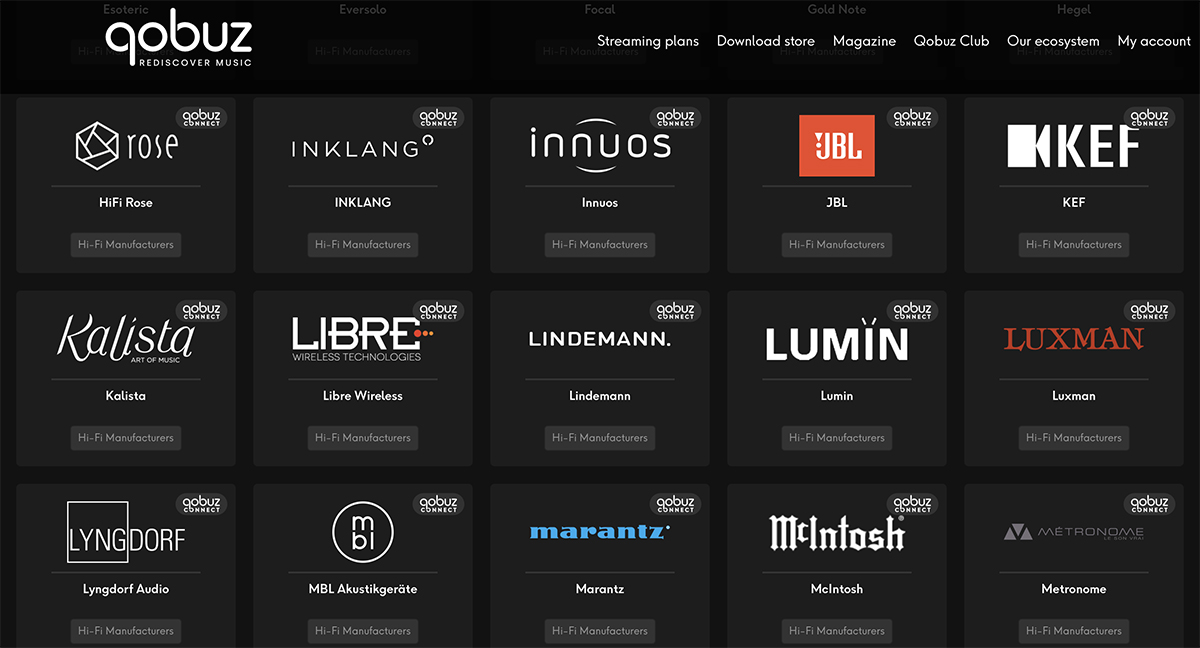
When it announced Qobuz Connect, Qobuz said the feature was available on products from 60 hi-fi brands—but did not say what specific models supported the feature. One of the listed brands was KEF, but when I tried to stream to my LS60 Wireless active speaker system from the Qobuz app on my iPhone 14, the app did not list the LS60 as a Qobuz Connect endpoint. The app allowed me to stream to the LS60 system via Google Cast or AirPlay. AirPlay worked fine, but Google Cast did not.
Why bother with Qobuz Connect when you can use AirPlay and Google Cast, you may wonder. With AirPlay, audio flows from the device running the app to the playback device, rather than directly to the device from the streaming service. The device will transcode the audio before transmitting, either to 256kbps AAC or 16-bit/44.1kHz ALAC, so in many cases you’ll be getting less than bit-perfect audio. With Google Cast, depending on the resolution, audio may be resampled; also, Google Cast does not support gapless playback, resulting in a short gap between tracks.
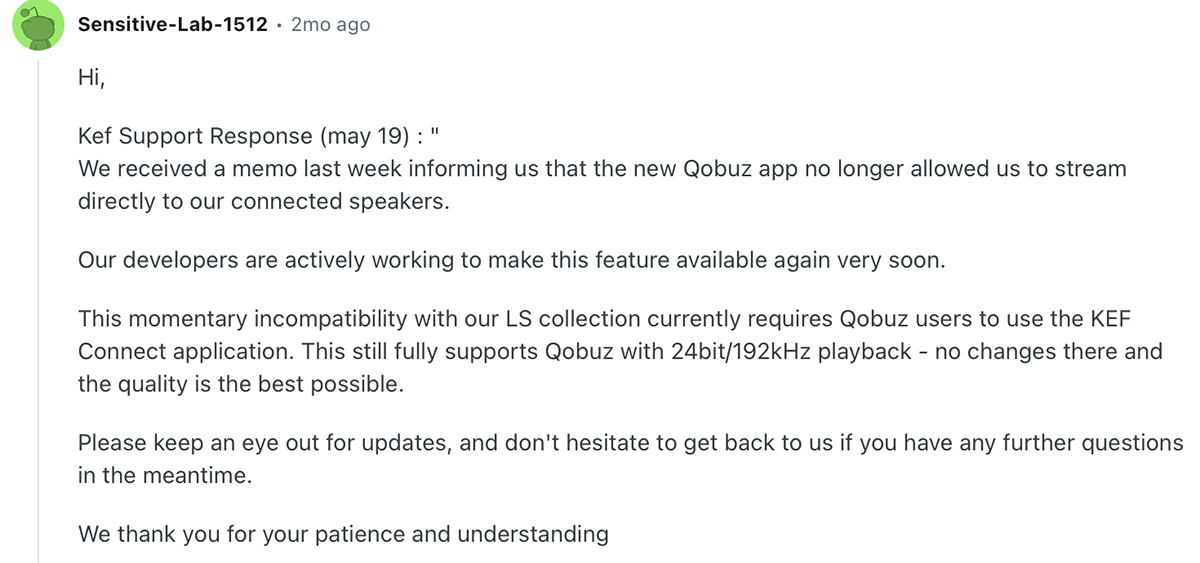
According to a reply from KEF to a post on Reddit about Qobuz Connect, an update of the Qobuz app caused the feature to stop working with LS-series streaming active speaker systems. “Our developers are actively working to make this feature available again very soon,” KEF said. In the meantime, listeners should use the Qobuz client inside the KEF Connect app to access Qobuz, the post recommended. There would be no hit in audio quality, because the LS60 accepts PCM audio to 24-bit/192kHz, which is the maximum resolution offered by Qobuz.
Companion apps
So why not just use the Qobuz client inside the KEF Connect app (or the companion app for whatever component you’re streaming to)? A big reason is the user experience.
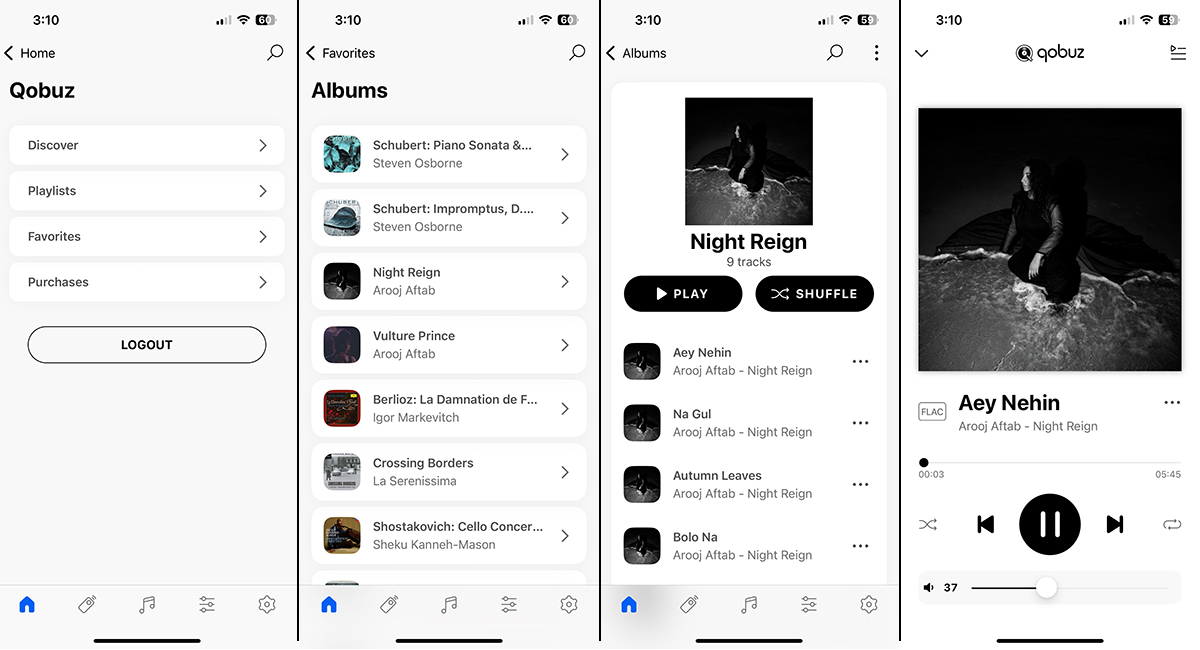
When you’re streaming from Qobuz via the KEF Connect app, some Qobuz features are not available. For example, in the Qobuz app, you can view liner notes when these are made available by the recording label. KEF Connect does not support that feature, nor do the companion apps for streaming products from other brands that I’ve reviewed. Also, the user interface of the Qobuz app is richer and slightly more intuitive than the clients in apps from KEF and other hi-fi manufacturers.
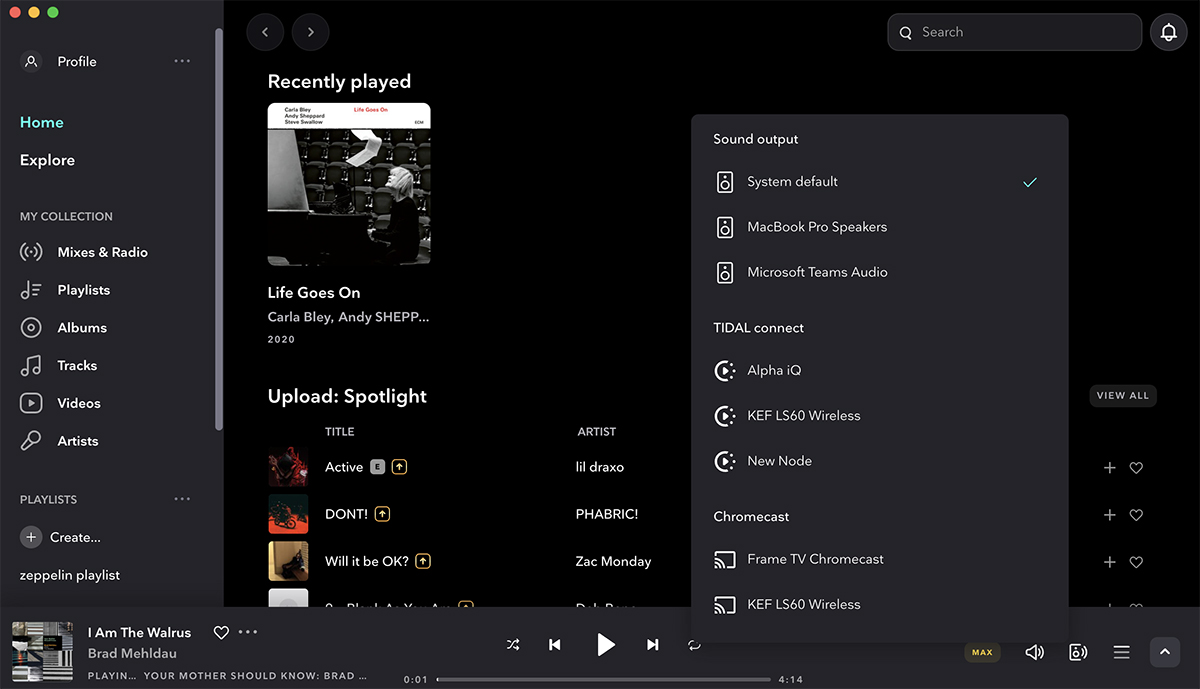
Other than Sonos, the only way to stream from Spotify to a component on your home network is to use Spotify Connect. Most companion apps have integrated support for Tidal, but many components also support Tidal Connect. The tradeoffs between using a device’s app and Tidal Connect are the same as those for a device’s app versus Qobuz Connect: Tidal’s app offers greater functionality and a richer interface.
Dedicated apps
Those differences are negligible with full-blown music apps like Audirvāna and Roon. Both have rich interfaces and all, or most, of the functionality of Qobuz’s and Tidal’s native apps. For example, they will display liner notes when playing music from Qobuz. Overall, I prefer Roon. As I wrote in a June 2024 feature about Audirvāna and Roon, “Roon is a more polished application than Audirvāna Studio and has a more extensive feature set and a gentler learning curve.”

Apps like Audirvāna and Roon also have advanced features that aren’t available in native streaming apps. Both have a suite of DSP tools that provide features like resampling and parametric equalization. For listening rooms with problems like standing waves, DSP-enabled EQ can be transformative.
For most users, the key benefit of full-blown apps like Audirvāna and Roon is support for local music libraries. Obviously, you can’t access your local library using a streaming service’s native app.
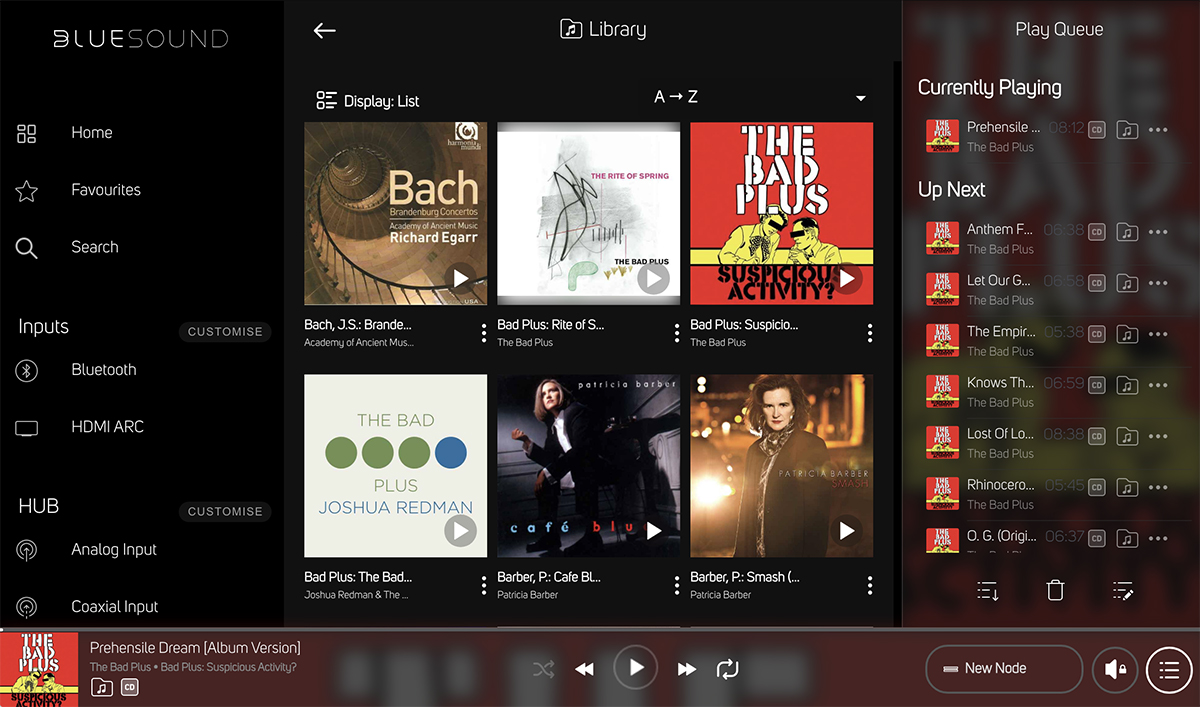
Depending on your setup, you may be able to use the companion app for your streaming component to play local music. Some streaming hardware lets you play music stored on a network drive or on a portable drive connected to a USB port on the streaming component. For example, I can use the BluOS Controller app to play music files on a portable drive connected to my Bluesound Node streaming preamp, either through the LS60 Wireless system that’s connected to the Node’s coaxial S/PDIF output or the PSB Alpha iQ active speaker system in my second-floor office. For me, this feature works well.
But this isn’t a surefire solution. I’ve reviewed streaming components that purport to let you play music from a USB drive. But their companion apps insist on displaying, and playing, tracks in alphabetical order rather than by track number. Useless! Thankfully, this weirdness does not occur with the Node.
The way we play
Even if you have a library of ripped and downloaded files, that same music is likely available on your streaming service. So it may make sense to use your streaming app for everything—after all, most people are now discovering and playing recorded music through streaming.
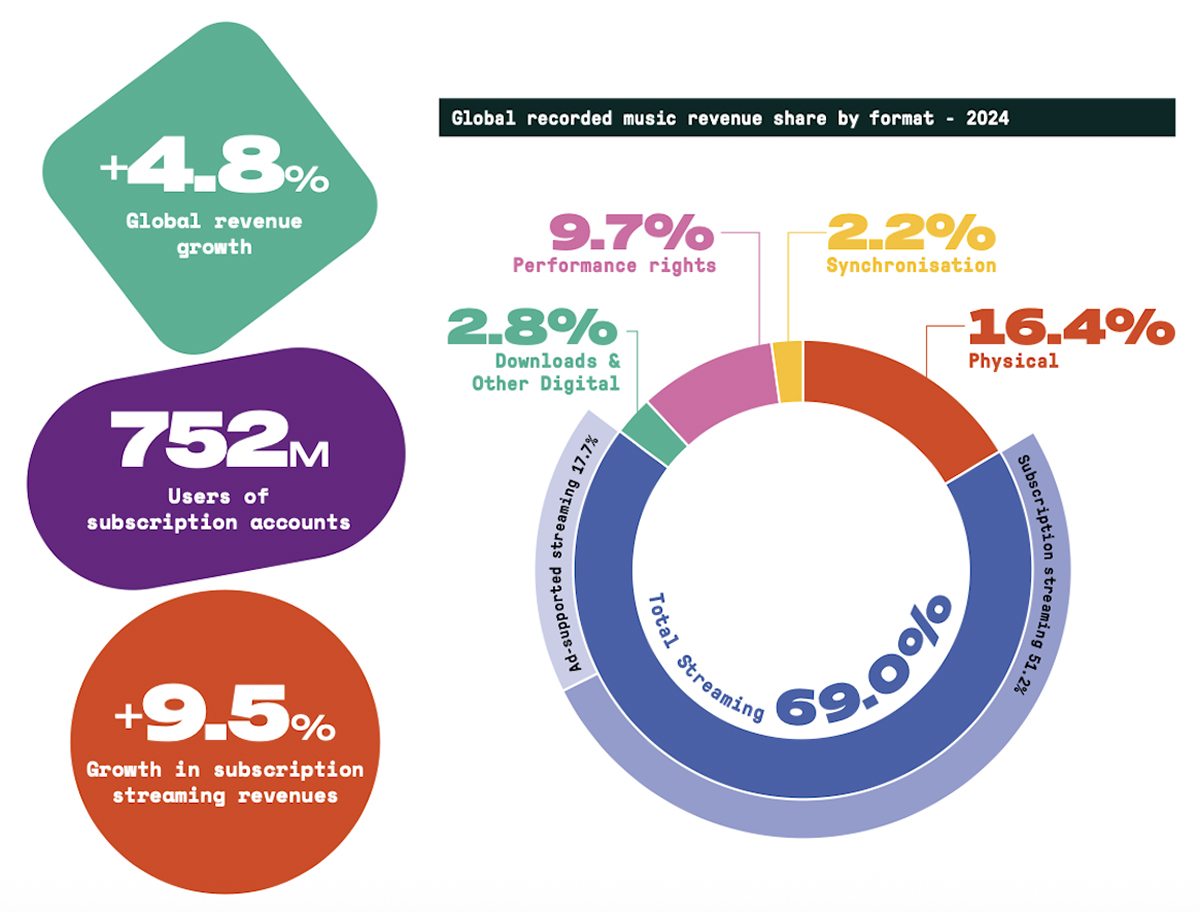
According to the International Federation of the Phonographic Industry (IFPI), streaming accounted for 69% of global music-industry revenues in 2024. Physical media accounted for 16.4%. Downloads accounted for only 2.8%.
If your streaming service has a Connect feature (currently, only Spotify, Tidal, and Qobuz have this functionality), you’ll be able to use your streaming app for on-the-go listening through headphones, through your car audio system (if it supports Apple CarPlay or Android Auto), and through your hi-fi system at home. That may be simpler than using a full-blown music app for at-home listening, because you’ll be using the same app for all of your listening. It will be cheaper as well.
Of course, if you have a large local music library, you may want to stick with a full-featured music app like Roon or Audirvāna. And you may find these apps’ DSP tools very useful.
. . . Gordon Brockhouse