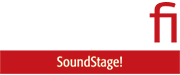When I’m reviewing a hi-fi product, I sometimes ask: “Why do you need to spend more?” More and more these days, iFi Audio is the brand that prompts my rhetorical question. If you’re looking for a good DAC, why would you need to spend more than you’d pay for the brand’s Zen One Signature ($349, all prices in USD)? If you’re simply looking to add audiophile-quality Bluetooth reception to a system that lacks it and you don’t need crazy range or digital outputs, why would you spend a dime more than the cost of the Zen Air Blue? And if you’re looking for a good music streamer that supports everything from Roon and AirPlay to network-attached storage and connected solid-state drives—assuming you don’t mind a few operational quirks—what could you want that the $399 Zen Stream (reviewed last year by Gordon Brockhouse) doesn’t offer? Mind you, I’m not saying there aren’t valid answers to these questions. In fact, in many respects, the Neo Stream network audio streamer ($1299) seems to be iFi’s own answer to that last one.
The most immediately obvious difference between the two is the form factor. The Zen Stream follows the funky, organic aesthetics of the entire Zen lineup, whereas the new Neo Stream looks remarkably similar to its only sibling in the mid-priced Neo lineup (at the time of writing): the Neo iDSD DAC-preamp ($799). It’s sleek, silvery, and rectilinear, with a petite display screen and gleaming multifunction knob, and it comes with a stand if you’d like to set it up vertically instead of horizontally.
But you’d be hard-pressed to convince anyone to pay a $900 premium for a swankier chassis and a tiny little screen, even if that screen is a retina-grade TFT display designed to minimize electrical interference. It isn’t until you turn both units around that you start to get a really good sense of the more significant upgrades.

In addition to the RJ45 ethernet connection, USB Type-A ports for attached storage and for outputting to a DAC, and the coaxial S/PDIF output found on the Zen, the Neo Stream adds MC12 and fiber-optic (SC) network connections, an I²S digital output (HDMI connector), optical and AES/EBU S/PDIF outs, and two analog outputs fed by a Burr-Brown DAC chip—a pair of RCA jacks and a 4.4mm balanced Pentaconn out.
Digging a little deeper
All the ins and outs and what-have-yous of iFi’s new streamer are impressive enough, but still don’t quite justify the extra expense. Under the hood, though, the Neo Stream boasts a custom DAC implementation, with separate pathways for PCM (up to 768kHz) and DSD (up to 22.6MHz). It’s also a full MQA decoder.
You’re given the choice between four reconstruction filters for PCM data: Standard, Minimum Phase, GTO (Gibbs Transient Optimised), or Bit-Perfect. The literature describes the Standard filter as “standard, modest filtering”—duh—with “modest pre and post ringing.” Reading between the lines, I’m guessing it’s a linear-phase filter with a sharp rolloff, which is generally my preference, even if that preference is mostly academic.
It’s nice that you have the choice of four filters, though, since the biggest difference between competent DACs at this level is generally going to be in the reconstruction filters. Far too often, DACs or components with built-in DACs that decode MQA lock you into a minimum-phase filter or make you jump through hoops to switch to anything else. The fact that you can easily swap between filters here effectively means that you have four different DACs to tinker around with, if that sort of thing sparks joy for you.
The UK company also packed a lot of other useful technology into the Neo Stream to enhance performance; most notably (in my opinion), its ANC II active noise cancelation on the USB ports. While this sounds like marketing fluff, I actually power my Zen One Signature DAC via USB, which is something I wouldn’t dream of doing with other DACs that are capable of the same. The Neo Stream cannot be powered via USB, mind you, instead coming with a rather chonky wall-wart with a backlit, icy-white iFi logo that cannot, as best I can tell, be dimmed. Digging a little deeper, it turns out to be the company’s iPower X low-noise DC adapter, which is a $109 purchase on its own at retail.

Turning to audio I/O, the S/PDIF outputs benefit from the company’s iPurifier technology. This is intended to deal with noise coming from the mains, and appears to be based on the same ANC II processing. Due to the differences between US and UK power systems, and especially given the design of the included power supply, I’m not sure iPurifier is quite as relevant here in the colonies, but it’s hard to complain about the provision of a feature you don’t need.
Other niceties, such as the balanced design of the analog circuitry and the reliance on higher-quality caps and low-noise integrated circuits, make the Neo Stream an appealing piece of kit. One of the cooler things about it, though—at least on paper—is that you have some degree of control over how the unit routes incoming network traffic.
Like the Zen Stream, the Neo has five selectable modes of operation. The first, AIO, stands for “all in one,” and it’s the basic do-all mode that gives you access to all of the unit’s functionality (including accessing it via a web browser or the Stream-iFi mobile app, along with Roon, Spotify and Tidal Connect, DLNA, etc.) There are also dedicated modes for DLNA, Tidal Connect, and Roon, each of which converts the unit into a dedicated endpoint for the protocol/service.
The company claims that each of these modes optimizes performance, but is kinda hand-wavy about how this optimization takes places and what it does. Frankly, the one mode that I could be convinced has a meaningful impact on performance is the NAA mode, which—in conjunction with the Signalyst HQPlayer—turns the Neo Stream into a straight-up, high-quality network audio adapter, and as such “directs packets of audio data received over Wi-Fi or Ethernet cable straight to the connected DAC without applying processing.”
The really cool thing is that you don’t have to switch between these modes using a screwdriver and a rotary selector on the back of the unit as you do with the Zen Stream. With a few taps and twists of the front panel selector knob, you can bounce back and forth between them pretty quickly and easily.

The front-panel knob, by the way, serves more than a few functions, and points toward the setup flexibility of the unit. If you already have a DAC whose performance you enjoy, or a preamp or integrated amp with good D-to-A built in, you can use the Neo Stream just as you would a standard streamer. If you have an analog preamp or integrated amp, you could employ the Neo as a streaming DAC. And if you’re building a digital audio system around a good pair of active speakers, you could, technically, employ the unit as a streaming preamp, although you can’t connect other sources to it.
Setting up the Neo Stream and evaluating the software
Generally speaking, when I’m evaluating a product like this, I try not to get into the mode of thinking in terms of good or bad. The more salient questions are: “Who is this product for?” and “Does it satisfy his or her needs?”
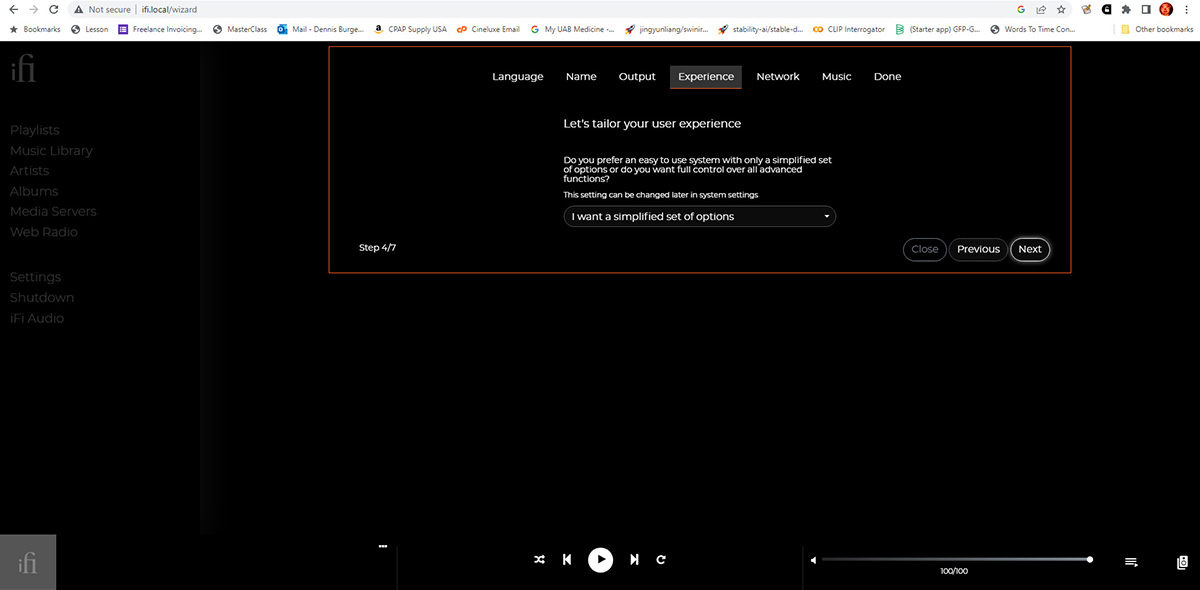
Frankly, the Neo Stream tested my patience in this regard, but that turned out to be mostly my fault. The unit isn’t supported by a dedicated app, although something I said a few paragraphs back may have given you an indication that it does. The Stream-iFi mobile app is really just a gussied-up web interface that takes you to ifi.local, a destination you can reach perfectly well on your own by typing that URL into a mobile or desktop web browser on the same network.
If you’re not using one of the unit’s several types of wired internet connections, you might have to jump through a few hoops to connect it to Wi-Fi, but those hoops are much more generously sized and comfortably spaced than, say, the flaming death-traps you’d have to leap through when setting up a DTS Play-Fi system. I went through the Wi-Fi setup process just to see what it was like, despite the fact that I knew I’d be using the RJ45 ethernet connection, and I think it took me all of 45 seconds to get the system up and running on my 5GHz Wi-Fi network.
I wanted to try out the optical network, since iFi is kind enough to include an RJ45-to-SC adapter in the box with the Neo Stream. The literature on iFi’s website indicates that an SC cable is supposed to be provided with the unit, but my early review sample didn’t include this item (nor, oddly, the RCA cables that tend to come with all iFi products). So I just opted for the bog-standard RJ45 connection for this review. And once I had the networking organized via the incredibly straightforward setup wizard, I decided to see what the Neo Stream could do as a standalone system, in its most simple and straightforward configuration.
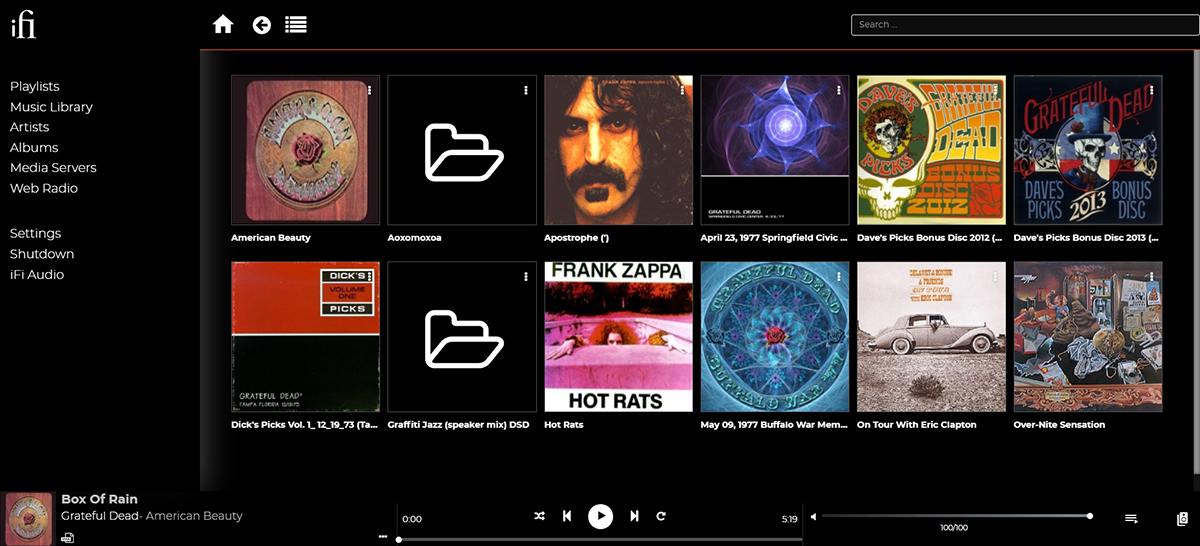
I plugged in a SanDisk 128GB Extreme PRO USB 3.2 solid-state flash drive that I have loaded with a handful of Grateful Dead albums, some Zappa tunes, and a few other essentials, and attempted to load them up directly from the ifi.local web interface and via the Stream-iFi mobile app. I didn’t have any success with either.
Searching the web for potential fixes, I stumbled upon an article that stated another of the company’s products, the Pro iDSD, “reads FAT32” but not “ExFAT, NTFS . . . or HPF+.” Bummer. I wasn’t prepared to reformat my SanDisk drive for one product review, so I grabbed another random flash drive off my desk, formatted it as FAT32, and loaded it up with some tunes. The Neo Stream recognized it instantly, although it didn’t consistently pull up album artwork and other metadata.
It played my MP3, AAC, and FLAC files just fine, but did struggle with DSF: selections of David Chesky’s Graffiti Jazz would start playing briefly while the Neo griped about not being able to output DSD via S/PDIF (I was using the analog output) before it gave up the ghost entirely at around the five-second mark. Oddly, the same thing happened with Roon when I switched over to that desktop application.
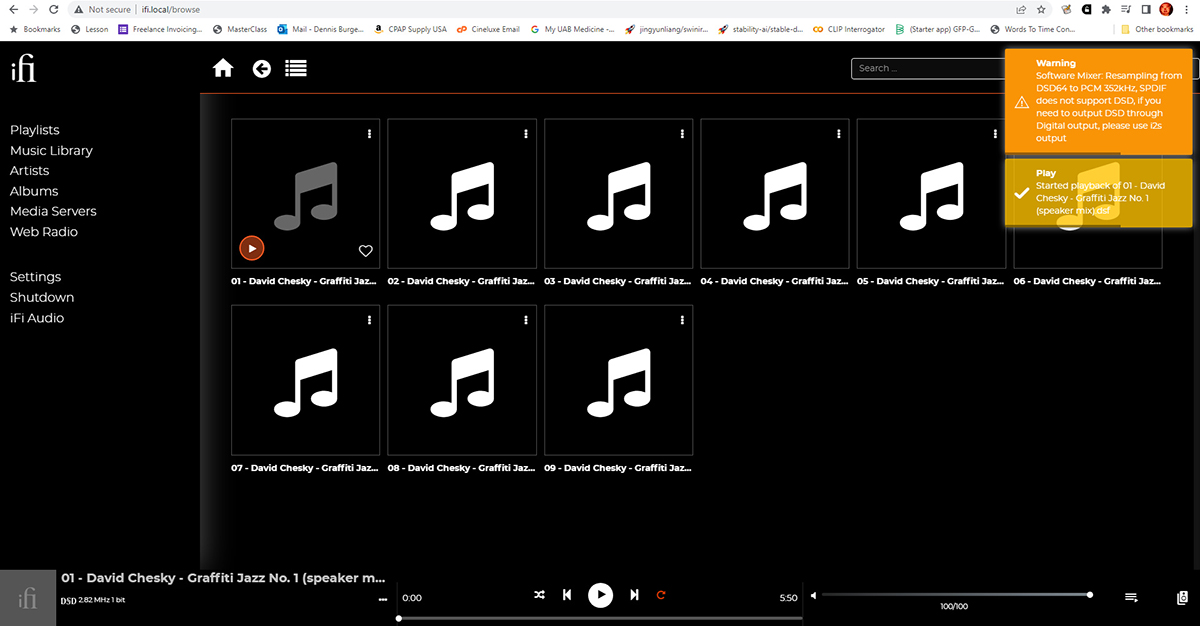
And it was at this point when I realized that all of my troubles so far were, to a degree, unforced errors. In the weeks since iFi had boxed up the Neo Stream and shipped it my way, there had been five firmware updates; some of them quite significant. Even though I’d set updates to automatic on the System Updates tab, the system wasn’t auto-updating. But once I forced a firmware update, most of the issues I had encountered out of the box sorted themselves out.
With the latest firmware (at that time, version 2.15.17, which was released October 11, 2022), the only real operational quirk I kept running into was that I couldn’t figure out how to stop the music once it started playing from my flash drive using the Stream-iFi app or ifi.local. I suddenly realized how my normie friends feel when they accidently get me monologuing about the D&D character I’ll choose next time I get to be a player rather than the Dungeon Master. I know I want to roll a Barbarian. Do I want him to follow the Path of the Totem Warrior or the Path of the Zealot? If I opt for the former, should I choose a bear or a wolf as my totem spirit?
And if you, like them, have absolutely no interest in D&D and wish I would shut up and get back to the point, you now know how I felt when I started to play an album and couldn’t for the life of me figure out how to make it stop—short of powering down the Neo Stream or muting my sound system and letting it play out. For the most part, I decided to just stick with Roon and AirPlay 2 for the duration of this review.
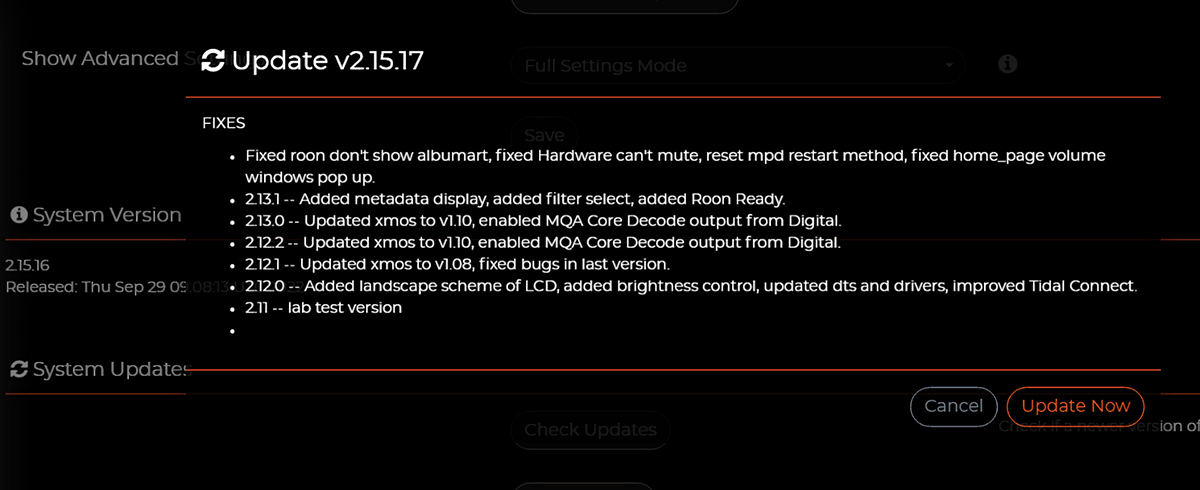
Mind you, that’s not necessarily a bad thing. The whole flash-drive experiment was mostly just to test the device’s interface, just to make sure that the system did a halfway decent job of library management on its own, which it did. I don’t routinely play music from flash drives. I do, however, use my iPhone and Maingear Vybe media/gaming PC as sources, and the Neo Stream worked beautifully with both, once the firmware was current. For the duration of this review, I employed the Neo Stream as a streaming DAC, with the RCA outputs feeding a Pro-Ject MaiA DS3 integrated amp, which in turn powered my Paradigm Studio 100 v5 tower speakers.
The sound
Once I had my setup dialed in, I fired up Roon and began my critical listening with Hania Rani’s “Buka” from her 2020 album Home (24-bit/96kHz FLAC, Gondwana Records / Qobuz). I selected this track for a couple of reasons. First, it’s packed with sonically fascinating transients, largely due to the way Rani uses the internals of her upright piano as a clacky rhythm section. There’s also a ton of ambience in the mix—I believe it was recorded at Poland’s Studio Monochrom, and the room and its reverberations take up as much space as the instrumentation. All told, it’s a great test of the differences between reconstruction filters, subtle as those differences may be.
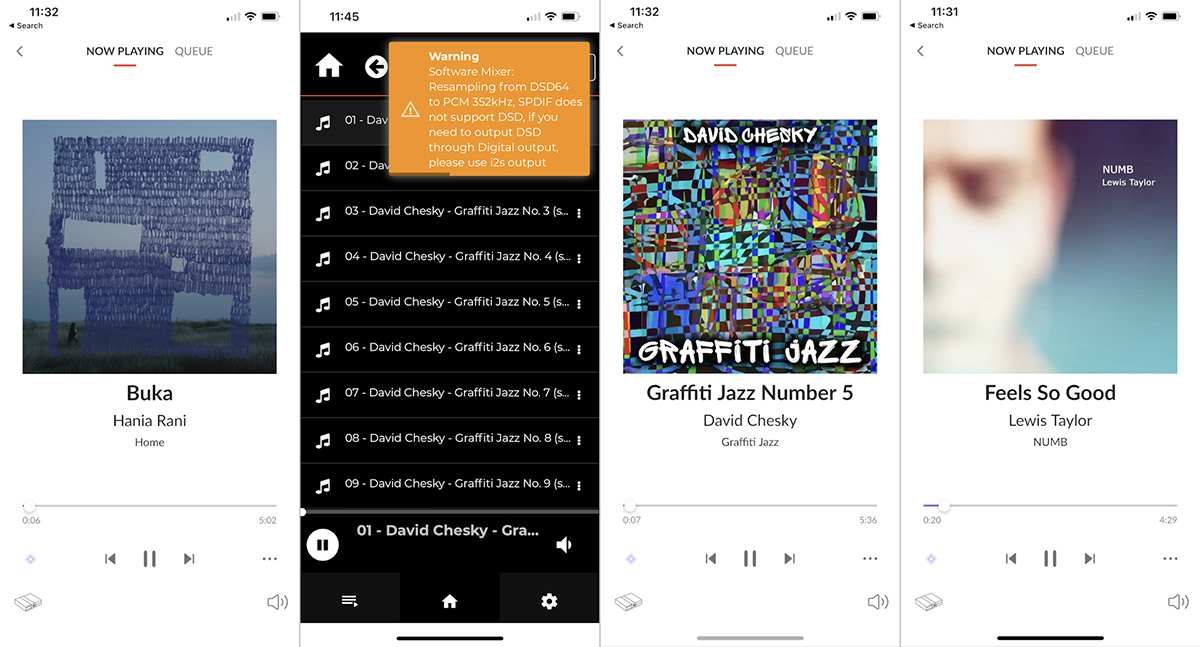
Unsurprisingly, the Standard filter was my favorite. But surprisingly, I found some things I really liked in the Bit-Perfect filter’s presentation of the song. I don’t really care about perfect bits; what I’m looking for is a faithful reconstruction of the analog waveform. But the Bit-Perfect filter added a little something to the recording that enhanced the sense of spaciousness, the rendering of the room. It just felt the weensiest bit bigger and airier. Switching to the Minimum Phase filter, I thought that a little of the natural chaos of the recording was lost, although it did sound a bit cleaner and more controlled.
What really took me unawares, though, was the GTO filter, which, according to the manual, sees the signal “up-sampled to 352.8/384kHz,” with “minimum filtering, no pre ringing, minimum post ringing.”
When I first read that description, I think my exact response was an audible and haughty “whatever.” Listening to Rani with the GTO filter engaged, though, I found that it struck a nice balance between the Standard and Bit-Perfect filters. It didn’t seem to editorialize much, but did feature some of the “air enhancement” qualities of the latter. For the duration of my time with the Neo Stream, I found myself bouncing back and forth between Standard and GTO, never really able to decide which I liked better.
Of course, we need some context here—some sense of proportion. When reading my descriptions of these various reconstruction filters, keep in mind that the audible differences between them are hair-splitting to an extreme degree. If we tossed number grades around willy-nilly here at the SoundStage! Network, I’d give my least favorite of the bunch—the Minimum Phase filter—a 99/100. The Bit-Perfect would score something closer to a 99.5, with Standard and GTO being two different flavors of 100. Let’s give one of them a Roman numeral C and the other a Japanese 百, and you can decide for yourself which is which.

You might listen to these four filters and assign them different scores. That’s all well and fine. The point is, the differences between them are exceedingly subtle, but I like that iFi makes them so readily accessible. There’s merely a fleeting silence when switching between them. You can easily experiment with the filters to figure out which best suits your predilections, and whether you find the differences truly meaningful.
Remaining with Roon but switching over to my own library for some DSD testing, I fired up Chesky’s Graffiti Jazz (DSD64 DSF, The Audiophile Society AS5). With the track “Graffiti Jazz No. 5 (Speaker Mix),” I really loved the way the Neo Stream handled the distinctive admixture of impossibly pristine MIDI instrumentation and cavernous, super-liquid reverb. There was simply nothing you could want a digital source device to do that the iFi wasn’t doing in terms of audio reproduction. It was deliciously dynamic, perfectly precise, and could stop on a freaking dime. When asked to render silence, silence was what it rendered. When called upon to deliver transients, it did so with laser precision.
And when asked to crank out the sonic equivalent of greasy fried chicken and black-eyed peas salted to perfection, it did so without blinking. Cuing up my CD rip of Lewis Taylor’s “Feels So Good” from his new album Numb (16/44.1 AIFF, Slow Reality SRECD009), I found myself getting so lost in the textures of the screaming guitar, groovy bass, laid-back percussion, and Taylor’s inimitable vocal timbres that I kept forgetting to take listening notes. When I did shake myself out of my reverie and started listening critically, I was particularly impressed by the way the Neo Stream handled the attack and decay of the drums and guitars.

When a product does nothing wrong, sonically speaking, it’s hard to find much to say about it, except: “Yep, this is what it’s s’posed to sound like.” The Neo Stream is such a product. Ignoring the exceedingly subtle distinctions between its selectable reconstruction filters, it simply takes in packetized information over your home network and renders it as digital audio. And, should you wish, the Neo Stream can convert the audio to analog with unimpeachable results. It may not make for compelling audio journalism, but it makes for truly delightful listening.
Comparisons
Earlier, I said that I try to think more in terms of “Who is this for?” rather than merely “Is this good or bad?” when I review a product. As such, let’s try to define the typical customer for iFi Audio’s Neo Stream and think about what products might be a better or worse fit.
I think the Neo Stream is probably going to appeal most to the digital audiophile who uses the word “convenience” not as an outright pejorative, but rather as a slightly playful taunt. This isn’t a super-easy product to set up or use, unless you’re just plugging it into the Roon ecosystem, so I think a really comparable direct competitor would be something like Cambridge Audio’s CXN V2 ($1398 with the optional BT100 Bluetooth Audio Receiver; $1299 without it).
The Cambridge has S/PDIF inputs (coaxial and optical) like the Neo, but includes a Type-B USB input for its DAC. It also has balanced XLR stereo outputs, but lacks the iFi’s more advanced networking connectivity, and it looks as if its Wi-Fi reception is limited to 2.4GHz bands. Interestingly, it reportedly supports Chromecast, and has a dedicated mobile app. However, the CXN V2 lacks selectable reconstruction filters for its DAC, which is a little weird for Cambridge—at least in my limited experience of the brand.
If, on the other hand, you stopped reading the paragraph before last when “convenience” and “pejorative” appeared in the same sentence, and you’d prefer a second helping of ease-of-operation, I might point you in the direction of the Bluesound Vault 2i ($1399). Mind you, the Vault 2i is not the cheapest product in Lenbrook’s Bluesound lineup, but it has some cool features that the Neo Stream lacks, like CD ripping, 2TB of internal storage, Bluetooth connectivity, and more. It’s also Roon Ready and works with Amazon Alexa. Needless to say, it’s designed to work seamlessly with the rest of the Bluesound ecosystem, including standalone streamers like the Node ($499), streaming amps like the PowerNode Edge ($649), and a handful of premium wireless speakers and soundbars, as well as all manner of NAD components with BluOS functionality built in or easily added. It’s a bit of an apples-to-kumquats comparison, but that simply goes to show you that if you’re looking to add a network streamer to your system, you need to figure out first which sort of network streamer best fits your needs.
Conclusion
In many respects, I still think the question I posed in the intro is valid. If you’re looking for a good audio streamer with Roon capabilities, the $399 Zen Stream is a very compelling option, even in comparison to the Neo Stream. For most people, it might be difficult to justify spending more.

But maybe you’re not most people. If you want to go beyond what the Zen can deliver—in terms of connectivity, form factor, topology, and hardware, the Neo delivers a good bit of all of the above for the money. And to be frank about it, it’s simply a sexier piece of gear, which is not an insignificant consideration. The Zen is super-cute, but the Neo is likely a better fit if you have more modern décor and want your audio system to work with it, not against it. It’s also a nice upgrade if you measure the distance between your sound system and your network router in the hundreds of feet and you need fiber-optic connectivity, or if tinkering is an essential aspect of the audiophile experience for you.
. . . Dennis Burger
Associated Equipment
- Integrated amplifier: Pro-Ject Audio Systems MaiA DS3.
- Speakers: Paradigm Studio 100 v5.
- Speaker-level connections: ELAC Sensible speaker cables.
- Interconnects: iFi Audio single-ended RCA cables (stolen from the Zen One Signature).
- Sources: Maingear Vybe PC; iPhone 12 Pro Max.
- Power protection: SurgeX XR115 power conditioner.
iFi Audio Neo Stream Streaming DAC-Preamplifier
Price: $1299.
Warranty: One year, parts and labor.
AMR/iFi Audio
Guildford, 79 Scarisbrook New Road
Southport PR8 6LJ
United Kingdom
Phone: +44 1704 543858
US distributor:
AMR/iFi Audio USA
105 Professional Pkwy, Ste 1502
Yorktown, VA 23693
Phone: (800) 799-4342
Website: ifi-audio.com