Note: for the full suite of measurements from the SoundStage! Audio-Electronics Lab, click this link.
The original NAD Masters M10 streaming amplifier, introduced in January 2019, is a compact, versatile unit that can form the heart of a modern high-fidelity system. It has everything you can imagine you’d want in an integrated amplifier: NAD’s BluOS streaming function, a two-channel amplifier, Dirac Live room correction, a DAC, digital and analog inputs, and more. The M10 fits NAD’s “just add speakers” philosophy perfectly. Gordon Brockhouse reviewed the M10 on this site in May 2019—it received a Reviewers’ Choice award and was subsequently named a SoundStage! Network Product of the Year.
Last September, NAD Electronics announced a new version of the M10: the NAD Masters M10 V2 BluOS streaming amplifier ($2749, all prices in USD). For the M10 V2, NAD has added a remote control, upgraded the color front display, and tweaked the amplifier gain algorithms for better compatibility with a wider range of systems. The most prominent new feature is wireless surround sound. In this review, I’ll go over that feature in detail, and give you my overall impressions of the M10 V2 in action.
Description
The M10 V2 is similar in appearance to the original M10—with dimensions of 8.5″W × 4″H × 10.25″D, the M10 V2 is half the width of most hi-fi components. The front is dominated by a large touchscreen TFT display behind Corning Gorilla Glass—in fact, there are no physical buttons anywhere on the M10 V2. The touchscreen can be configured to show album art when streaming music, and the volume level—displayed as a percentage or by twin analog-style VU meters.
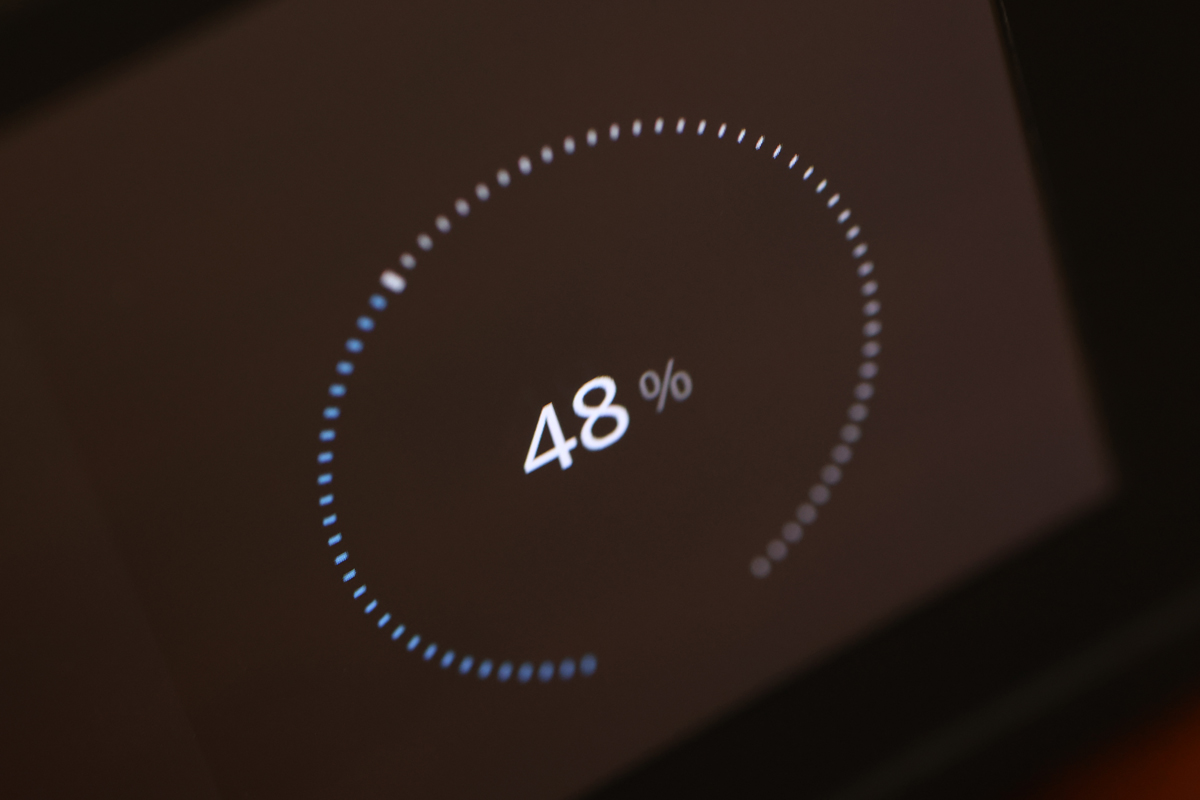
The top of the M10 V2 is also finished in Gorilla Glass, and a small NAD logo lights up in the center when you turn on the unit. Around back, the RCA analog connections comprise two sets of inputs; one set of preamp outputs, useful for connection to a higher-powered amp; and two subwoofer outputs. For digital connections, there are single coax (RCA), optical (TosLink), and HDMI eARC inputs. The M10 V2 also has a gigabit ethernet port, a USB Type-A port for connecting an external drive containing music files, high-quality WBT-type speaker binding posts, a 12V trigger input and output, and a USB service port. For wireless connectivity, the unit has Wi-Fi 5 (802.11ac) and Bluetooth aptX HD. Bluetooth connectivity is two-way, so you can stream music from a mobile device like an iPhone, or listen to the M10 V2 with wireless headphones.
Internally, the M10 V2 features what NAD refers to as a HybridDigital Ncore class-D amplifier, from Netherlands-based Hypex Electronics. The Ncore design can be found in other NAD Masters amplifiers, and improves on traditional class-D amplification in a number of ways, according to NAD. Rather than use a triangle-wave oscillator to generate the pulse-width modulation signal, as with most class-D amps, the Ncore amplifier uses a self-oscillating circuit. Another issue with most class-D designs is that the output filter can interact with the speaker load; the Ncore is load-invariant. These features result in an amp that is closer to the ideal amplifier—in other words, one that doesn’t have a negative impact on the sound. It is rated at 100Wpc into an 8-ohm or 4-ohm load, with short-term power ratings of 160Wpc into 8 ohms or 300Wpc into 4 ohms.
The 32-bit ESS Sabre 9028 DAC has a maximum resolution of 24-bit/192kHz for PCM, and accepts DSD bitrates up to DSD1024. The M10 V2 can stream DSD music files, but only from the BluOS apps for PC and Mac. If DSD playback is enabled in settings, the BluOS app will automatically convert your local or network-stored .dsf files to FLAC format for streaming. This won’t work via the Android or iPhone apps.

The key feature of the M10 V2 is its BluOS streaming capability. Developed by Lenbrook Industries, NAD’s parent company, BluOS is a custom operating system for streaming digital music, whether locally stored (e.g., on a network-attached drive) or from the cloud. It is both a hardware and software solution, and runs on an Arm NXP 1GHz processor in the M10 V2. According to NAD, you can use up to 20 different music services with BluOS, including lossless services from Amazon Music HD, Deezer, Idagio, Qobuz, and Tidal. With Tidal, BluOS supports the Master Quality Authenticated (MQA) format for end-to-end (studio to speaker) hi-rez streaming. The M10 V2 has a built-in MQA decoder and renderer, and you can see the MQA logo in the BluOS app and on the M10 V2’s front display when streaming MQA tracks. Like all BluOS components, the M10 V2 supports Apple AirPlay 2, Spotify Connect, and Tidal Connect.
Another important feature that’s common to both the original M10 and the M10 V2 is Dirac Live room correction. I will delve into Dirac Live and BluOS in more detail in the setup section of this review.
New features
NAD did not provide a remote with the original M10. The M10 V2 includes a remote; it’s nicely finished in brushed aluminum, with controls to turn the unit on, adjust the volume, and navigate tracks, as well as a three-step dimmer for the front display. The remote also has a numerical keypad for instant access to playlists and internet radio stations that have been preset in the BluOS Controller app.

The most significant changes in the new M10 V2 are the addition of a Dolby Digital decoder and the ability to configure the amp for 4.0-, 4.1-, or 4.2-channel surround sound. This isn’t meant to replace a dedicated surround-sound processor, but it can add surround-sound functionality to an audio system that’s more focused on stereo reproduction. One use that comes to mind is for a compact, living-room audio system with the M10 V2 as the main audio component—adding wireless surround speakers would simply and easily enable surround sound, as opposed to setting up a conventional home-theater system with all those extra speakers and speaker cables running around your room.
Stereo setup
The initial setup of the M10 V2 is easy—just power it up and download the BluOS app to your tablet or phone, and the app will guide you through the process. I connected the M10 V2 to the Wi-Fi network in my home and used an older Apple iPad Air 2 tablet as a controller, with no hang-ups or issues. Once the initial setup was complete, I attached a pair of MartinLogan Motion 4i bookshelf speakers and a subwoofer—the Paradigm Servo-15 V2 (discontinued). The 13″-high MartinLogan speakers were dwarfed by the Paradigm, with its 15″ woofer coupled to a 1200W class-D amp; I wouldn’t normally try and match those speakers with that subwoofer, but I wanted to test the new gain algorithms in the M10 V2.

My basement listening room, which also houses my home-theater system, is rectangular: 24′ long and 16′ wide, with an 8′ ceiling. My seating area is on the right half of the longer wall. I placed the MartinLogan speakers on 24″-high wooden stands, 6′ apart and 12′ from my listening seat. The speakers were 18″ from the wall behind them. The Paradigm sub was near the front-right corner of my room, around 14′ from my listening position.
Through the BluOS app, you can set up a pair of speakers and subwoofer as a sub-sat system manually, setting the crossover anywhere between 40Hz and 200Hz. But one of the best features of the M10 V2 is the built-in Dirac Live room correction. There are two ways to use Dirac Live—either with the matching iOS or Android app, or with Dirac’s PC or Mac software program. Included with the M10 V2 are a microphone and USB dongle that can be connected to the unit to measure the frequency and impulse responses of your speakers in your room. NAD supplies limited-bandwidth Dirac Live as standard, which covers the frequencies from 20Hz to 500Hz. This is ideal for correcting the most problematic room acoustic issues, such as bass modes. For $99, you can upgrade Dirac Live for full-frequency correction. I used the full-frequency version.
Like most room-correction systems, Dirac Live generates a series of frequency tones and measures the responses at your listening position with the included microphone. Unlike most room-correction systems, it offers corrections optimized for a single seated listener, or for a group of people. I corrected for a single listener, which required one measurement at my head, with me seated at my listening position, and eight more from the points of a cube around my head.
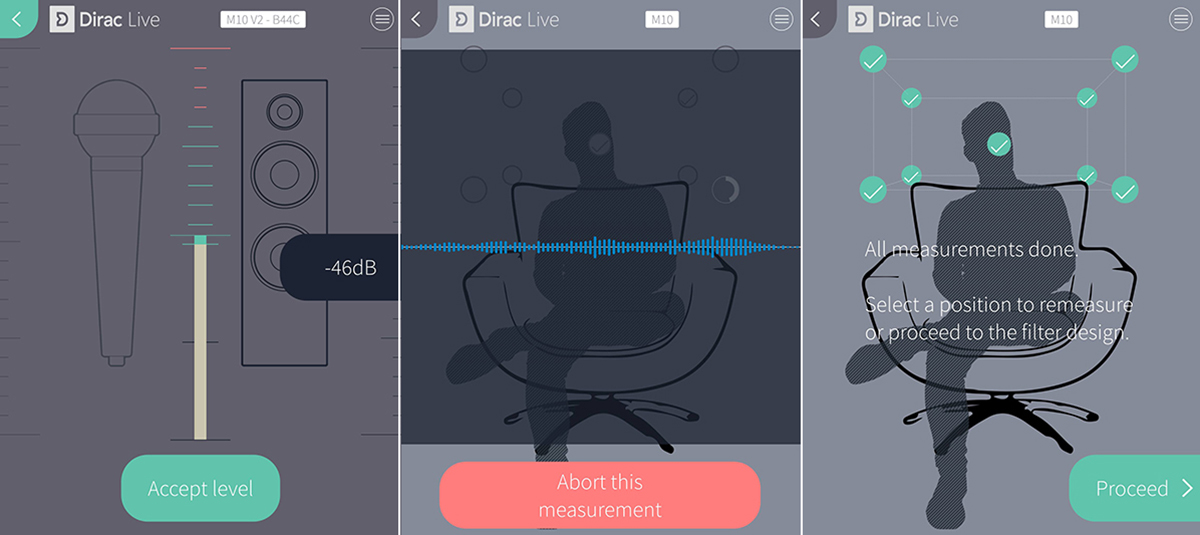
Once all of the measurements were taken, I had the option to tweak the correction curve to my liking. NAD also provides its own target curves on an included USB drive. NAD recommends using its target curves for the subwoofer or for the satellite speakers, but not for both. Don’t make the mistake I made initially; I used the curves for both, and the result was way too much bass in my room. For the satellites, the NAD correction curve has a slight bump at around 180Hz, and a pronounced rolloff starting at around 9kHz. For the subwoofer, the NAD correction curve puts a lot of gain at 25Hz, sloping down to flat at 200Hz.
For my particular setup, I tried all of the different target curves and I went with the standard Dirac ones, which slope steadily downward from 25Hz to 20kHz. The great thing about the implementation of Dirac Live on the M10 V2 is that you can load up to five correction curves on the system and toggle between them, or turn Dirac off completely.
Listening in stereo
With such a diverse driver complement in my speakers and subwoofer—from the MartinLogan Folded Motion Tweeters to the Paradigm’s 15″ woofer—you’d think there’d be no way Dirac Live could sort these mismatched speakers out. However, during my listening sessions, I didn’t notice any frequency anomalies—only smooth transitions throughout the frequency range.
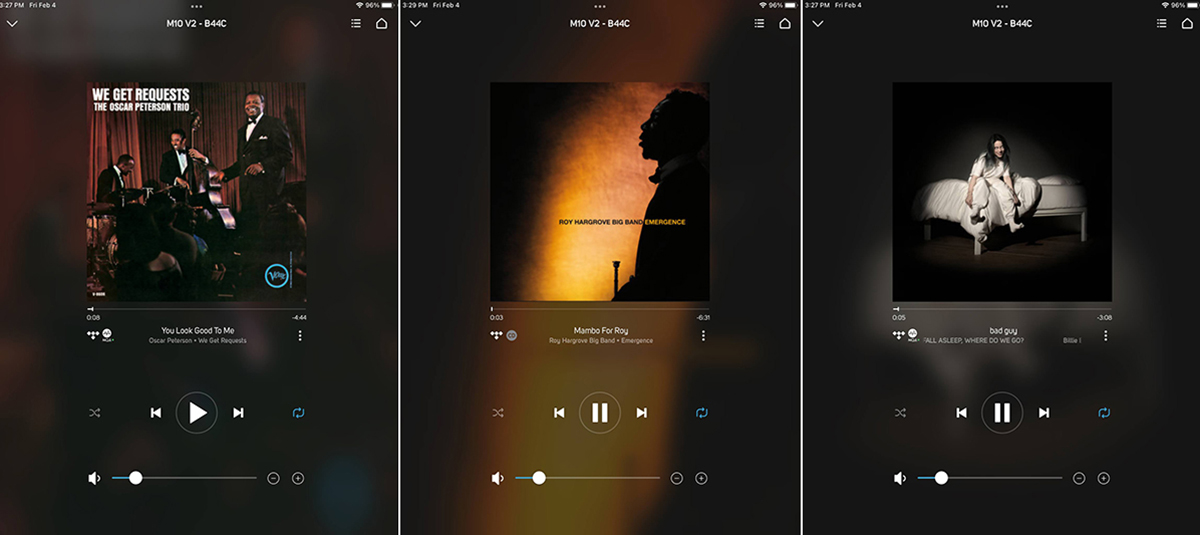
When listening to “You Look Good to Me,” from the Oscar Peterson Trio’s We Get Requests album (24-bit/96kHz MQA, Verve Records/Tidal), Ray Brown’s deft bass playing was seamless. When I turned Dirac Live off in the BluOS app, the lower bass registers overwhelmed my room. When I switched to the NAD subwoofer curve, I also found the bass too prominent in my room. For the rest of my listening session, I kept Dirac Live on and used the default curves.
“Mambo for Roy,” from the Roy Hargrove Big Band’s Emergence (16/44.1 FLAC, EmArcy/Tidal), is a Cuban jazz–influenced tune with Latin rhythms throughout, featuring a variety of solos. Near the end, the band subsides for a subdued piano solo, and then the track explodes as the other band members rejoin behind Hargrove’s trumpet. This track illustrated the NAD’s dynamic performance, as it was able to push the drivers in the MartinLogan speakers to reproduce this sudden explosion of sound with no compression or distortion. Hargrove’s trumpet sounded smooth, with the Dirac Live curve perfectly balancing the high-frequency extension of the MartinLogans without going over the edge to harshness.
I also listened to the M10 V2 without the subwoofer—just through the MartinLogan Motion 4i speakers, with Dirac Live enabled. Although these bookshelf speakers lack deep bass, the NAD amp expertly controlled what bass they have. When playing Billie Eilish’s “Bad Guy,” from the album When We All Fall Asleep, Where Do We Go? (24/44.1 MQA, Interscope Records/Tidal), the pounding bass track was tight throughout, and Eilish’s multitracked vocals formed a wall of sound in front of me. There are a lot of interesting sound effects throughout this song, with some clicking sounds (apparently from an Australian stoplight) that can get lost in the beat, but were easy to hear through the M10 V2. The stereo mix alternates from the wall of sound to Eilish’s solo voice in the middle of the soundstage when she utters “Duh,” and this was also reproduced well by the NAD.
Stereo comparison
A good comparison for the Masters M10 V2 is NAD’s own C 700 streaming amplifier ($1499), reviewed on Simplifi by Gordon Brockhouse in December 2021. This is like comparing a Toyota with a Lexus. The appearance, features, and the way you use them are all very similar, and you might wonder why you’d bother paying nearly double the price for the M10 V2. Some of the key differences are in the finish: the 7″ screen, versus the C 700’s 5″ screen; the more luxurious Gorilla Glass top and front; and the M10 V2’s premium speaker binding posts. Inside, the M10 V2 features higher-end Ncore amplification, rather than the UcD amplifier in the C 700, and a higher power rating of 100Wpc versus 80Wpc for the C 700. And, of course, the M10 V2 has the Dirac Live and wireless surround-sound features that the C 700 lacks.

Most of these differences are nice to have, rather than essential. I have no doubt that some of them, such as the upgraded amplifier, can offer slight gains in sound quality. But without question, the biggest potential gain is from the M10 V2’s Dirac Live room correction. As well as optimizing the sound of your speakers in your room, reducing room modes, and dialing in the stereo imaging, it gives you the ability to change the system’s sound by adjusting the frequency response of your speakers with correction curves.
Another good comparison is my long-time reference integrated amp, the NuPrime IDA-16 ($2250, discontinued). This is a full-width unit, but it has a height of just 2.6″. It too features an innovative class-D amplifier. The amp is rated at 200Wpc into 8 or 4 ohms. Like the NAD M10 V2, the NuPrime features an ESS Sabre DAC, but an older 9018 model as opposed to the newer 9028 model in the NAD M10 V2. What the NuPrime IDA-16 amplifier lacks, however, is built-in music streaming and room-correction functionality. Along with the M10 V2’s effective BluOS integration, these three features alone would be worth the $500 price difference.
I used a Raspberry Pi 3 Model B+ single-board computer loaded with the Volumio 3 music player to stream music from my NAS to the USB connection of my NuPrime IDA-16. I compared the sound of this setup through the MartinLogan Motion 4i speakers with the NAD streaming amp, without a subwoofer and with the M10 V2’s Dirac Live turned off. One of the strongest characteristics of the NuPrime is its taut bass, and the NAD matched it in this regard. When listening to Jen Chapin’s “Higher Ground” from her ReVisions: Songs of Stevie Wonder (24/96 FLAC, Chesky Records/HDtracks), Stephan Crump’s bass notes sounded equally tight through either amplifier. This track features Chris Cheek’s saxophone on the left of the soundstage, Chapin’s vocals in the middle, and Crump’s bass to the right, and the soundstage was slightly more expansive through the NAD. With the M10 V2 in the setup, I could hear Cheek’s saxophone farther to the left of the left speaker than when I used my NuPrime IDA-16.
Wireless surround setup
The wireless surround-sound setup has to be done after setting up the wired stereo speakers. Lenbrook sent me a pair of its Bluesound Pulse Flex 2i wireless speakers ($299 each) and a wireless Bluesound Pulse Sub+ ($749) to try out the surround system. Bluesound is NAD’s stablemate at Lenbrook. Each Pulse Flex 2i has a 3.5″ woofer and a 1″ tweeter, driven by 20W and 5W amplifiers, respectively. The subwoofer has an 8″ polypropylene-cone woofer powered by a 150W class-D amplifier. Like the M10 V2, the speakers were recognized and set up to connect to my Wi-Fi network by the BluOS app when I turned them on.
The BluOS app controls how the wireless speakers on your network operate. Once BluOS could see the Flex 2i speakers, I could stream to either one as an individual player. To make the Pulse Sub+ play music, it had to be associated with one of the Pulse Flex 2i speakers. In the BluOS app, speakers can be set up as fixed groups: Stereo Pair, Multi-Player Group, or Home Theater Group. Assigning the two Pulse Flex 2i speakers to a Stereo Pair would mean they could operate as a two-channel music system anywhere in my home, or as a 2.1 system if either one had an associated Pulse Sub+ subwoofer. For this review, I set up the speakers as a Home Theater Group.
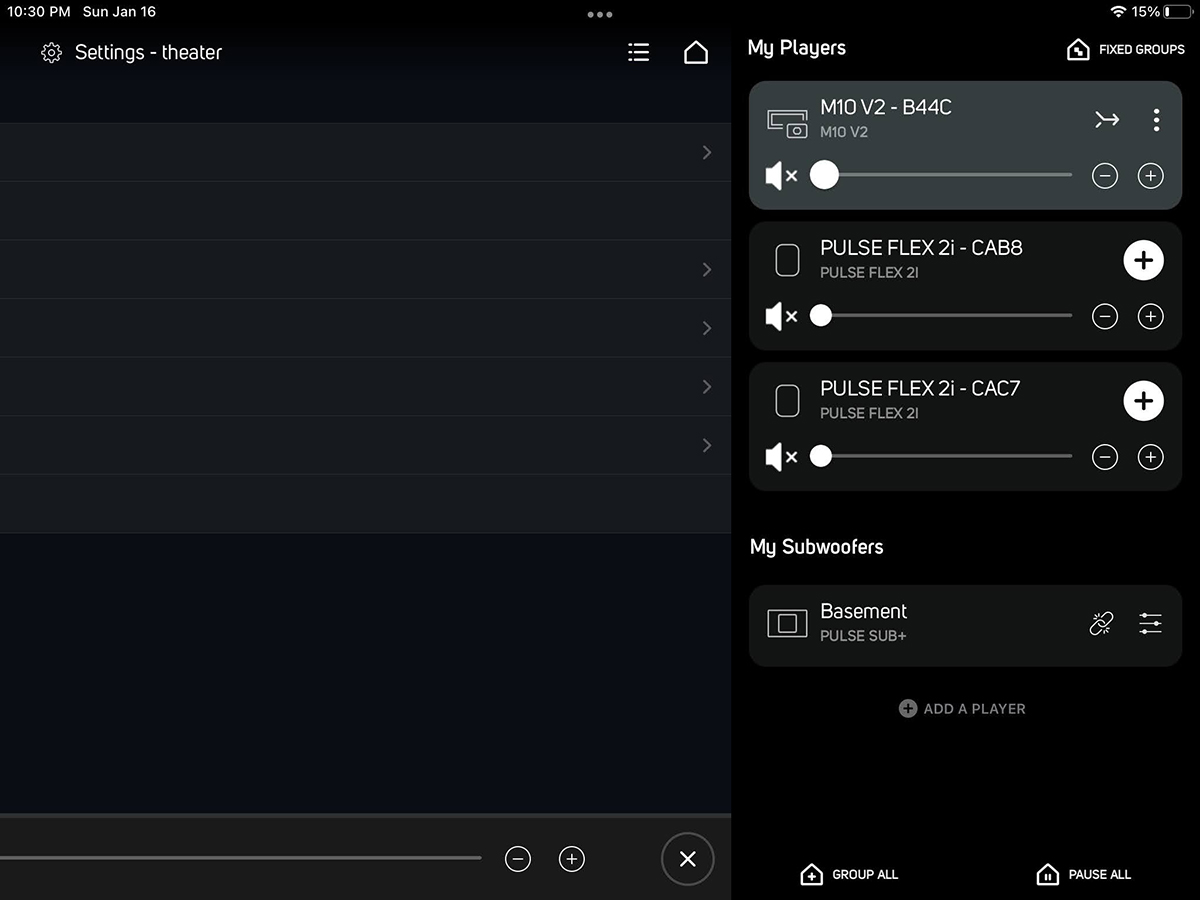
For the Home Theater Group, the NAD M10 V2 with its two wired speakers had to be grouped with the wireless speakers. The BluOS app first asked which wireless device was connected to the TV, which of course was the M10 V2 via its HDMI eARC connection. The app then asked which Pulse Flex 2i was going to be the right speaker. The associated Pulse Sub+ was automatically added to the group. Next, I had to input the distances between each speaker and adjust the volumes of the wireless surround speakers relative to the wired main speakers. This had to be done manually, as opposed to the automated process on most modern A/V receivers. The rear channels sounded quiet compared to the fronts, and the steps in the app’s volume adjustments were coarse. I found the easiest way to set the volumes was by ear: maxing out the volume of the rears and then setting the fronts to match. Another thing to note is that once you set up a Home Theater Group, you can’t have any other fixed group associated with the M10 V2, such as a Stereo Group.
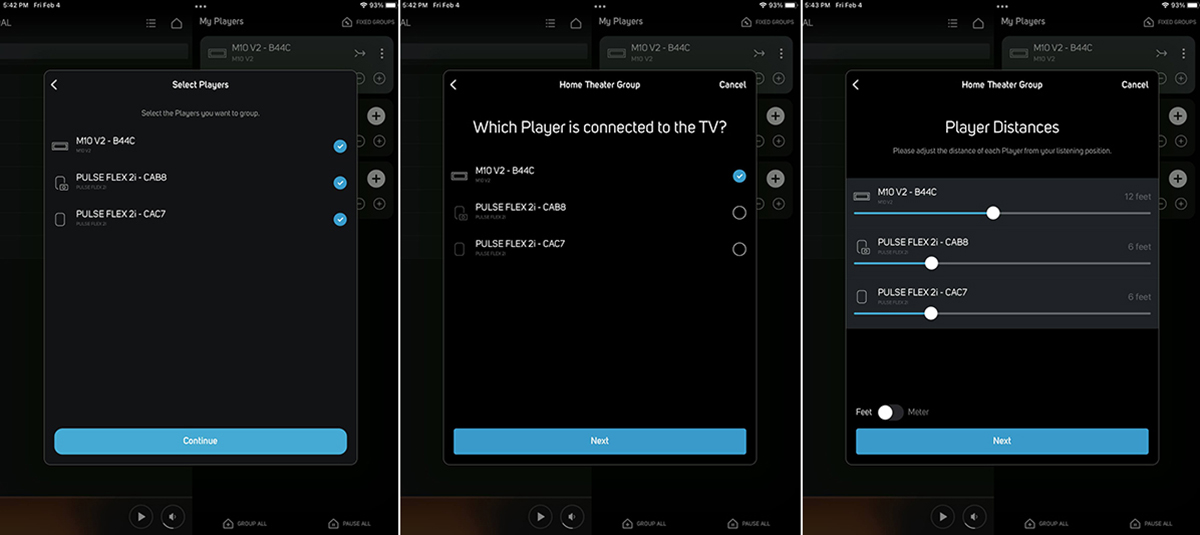
The HDMI connection took me a bit of time to figure out. First of all, the M10 V2 has to be connected to an HDMI ARC or eARC port—a standard HDMI connection won’t work. ARC stands for “audio return channel,” meaning that these HDMI ports support bidirectional audio, from source to your TV and vice versa. HDMI eARC is the enhanced version of ARC, which supports higher bitrate audio, up to 24/192. The M10 V2 has an HDMI eARC port, so it is compatible with up-to-date TVs like my TCL 65S533 smart TV, which has apps for Netflix and Amazon Video.
Listening in surround sound
When I connected an HDMI cable from the TV and played a Netflix show, the M10 V2 played the audio portion in surround sound. As with any ARC device, I could control the volume with the M10 V2’s remote or the TV’s own remote.
One series I’m currently enjoying on Netflix is Ozark; it’s about a financial advisor, Marty Byrde, who gets involved in money laundering for a Mexican drug cartel. Jason Bateman plays Marty with a subdued, even-keeled voice, but it was easy to hear him through the M10 V2 in home-theater mode, even without a dedicated center speker. The Pulse Flex 2i speakers provided a nice, atmospheric ambience—an enhancement over watching this series in two-channel only. For example, in season 2, episode 3, Marty and his son, Jonah, go hunting with the hillbilly Jacob Snell. Through the surround speakers, I got a real sense of the outdoors, with the sound of birds chirping around me. In the suspenseful moments, the Pulse Sub+ pounded out the bass of the ominous music to ramp up the tension.

However, I tried various ways to get the M10 V2 to output surround music via HDMI, to no avail. I tried some older DVD-Audio discs, which feature high-resolution 24/96 PCM 5.1 audio. I normally play these discs through the HDMI output of my disc players, an older Oppo BDP-95 disc player and a newer Sony UBP-X800M2, connected to my Anthem MRX 720 receiver. When I connected these players directly to the M10 V2’s HDMI eARC input, I only heard the stereo track. I also tried connecting the players to an HDMI port on the TV, with the M10 V2 connected to the TV’s eARC port; again, I only heard stereo music from the NAD amp. The final thing I tried was to connect an Amazon Fire TV 4K streamer to my TV with the M10 V2 connected to the TV’s eARC port. The Fire TV 4K is compatible with Dolby Atmos tracks in Tidal. When connected this way, the Tidal app indicated that the NAD wasn’t compatible with the Dolby Atmos format and reverted to stereo output.
The only way I could get it to work was less than ideal. It was something akin to an old-style quadraphonic setup—I used the stereo output from the players and selected Stereo Surround in the audio settings of the BluOS app. This setting is like Dolby Pro Logic in the old days of surround sound, which pulled the ambient information from stereo recordings and steered it to the surround speakers.
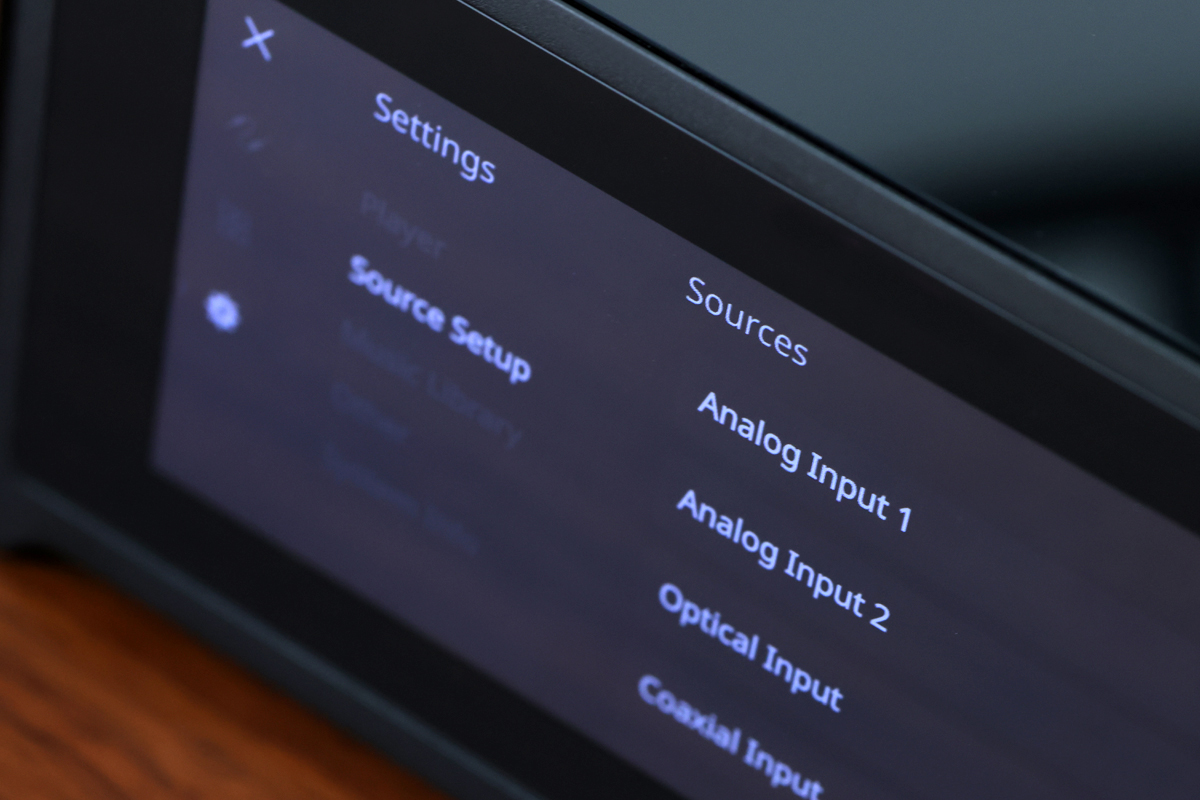
Using the optical or coaxial digital input on the M10 V2, you can play Dolby Digital 5.1 audio. I tried this by playing the DVD-Video side of the Beach Boys’ Pet Sounds (DVD-A, Capitol Records 72434-77937-9-0) on my Oppo BDP-95. It was fascinating to listen to track 16, “Wouldn’t It Be Nice—Session Highlights,” where I could hear Brian Wilson in the left surround speaker stopping the band repeatedly to give direction when the sound wasn’t to his liking.
Comparison to a Dolby Atmos home-theater setup
While an audiophile in the market for a surround-capable amp may not necessarily be interested in setting up a full Dolby Atmos home theater, the NAD M10 V2 can be used to provide something similar. In my listening room, I have an Anthem MRX 720 receiver with an external nine-channel Integra DTA-70.1 power amplifier. These are connected to seven Definitive Technology speakers based around BP8060ST main speakers and four Angstrom ceiling speakers, along with my Paradigm Servo-15 V2 subwoofer. This is considered a 7.1.4 Dolby Atmos speaker system. With this setup, I could play the Dolby Atmos soundtrack of Ozark to full effect. The hunting scene had greater realism, with birds chirping above and all around me, instead of just to the sides as I heard with the M10 V2.
Conclusion
In spite of its diminutive size, the NAD Masters M10 V2 is a powerhouse. It has the versatility to be the central piece of a modern audio system—you can add almost any component you can think of, and even connect it to your TV. You don’t need to use a source component; you can just stream high-resolution audio from local storage or an internet service through BluOS. I found the integration of BluOS to be complete and robust, with no glitches or issues when streaming over Wi-Fi. This is remarkable in my home, where I experience frequent dropouts with other streaming applications. The killer feature of the M10 V2 is Dirac Live room correction, which tightly integrated the bookshelf speakers and subwoofer I used, and was effective in minimizing room modes. NAD’s M10 V2 is highly recommended if you’re looking for a minimalist streaming system with surround-sound capability, and the added benefit of striking good looks.
. . . Vince Hanada
Note: for the full suite of measurements from the SoundStage! Audio-Electronics Lab, click this link.
Associated Equipment
- Display: TCL 65S533 4K TV.
- Amplifiers: NuPrime IDA-16, Anthem MRX 720 A/V receiver.
- Speakers: MartinLogan Motion 4i speakers, Paradigm Servo-15 V2 subwoofer, Bluesound Pulse Flex 2i wireless speakers, Bluesound Pulse Sub+ wireless subwoofer.
- Sources: Oppo BDP-95 BD player, Sony UBP-X800M2 BD player, Amazon Fire TV 4K, Raspberry Pi SBC with Volumio 3.
- Control device: Apple iPad Air 2.
- Cables: Analysis Plus Blue Oval in-wall speaker cable, Analysis Plus Super Sub interconnects.
NAD Masters M10 V2 Streaming Integrated Amplifier
Price: $2749.
Warranty: One year, parts and labor.
NAD
Lenbrook Industries Limited
633 Granite Court
Pickering, Ontario L1W 3K1
Canada
Phone: (905) 831-6333
Website: www.nadelectronics.com
